12th Computer Applications 2nd Assignment July 2021 Answerkey : In this page we shared 12th standard computer application 2nd assignment for july month with answerkey

12th Computer Applications English Medium 2nd Assignment July 2021 Answerkey
- Download 12th Computer Applications English Medium second assignment pdf only questions – Download Now
- Download 12th Computer Applications English Medium assignment pdf with answers only questions – Answers in Below Section
12th Computer Applications Tamil Medium 2nd Assignment July 2021 Answerkey
- Download 12th Computer Application Tamil Medium second assignment pdf only questions – Download Now
- Download 12th Computer Applications Tamil Medium assignment pdf with answers only questions – Answers in Below Section
Assignment
Class:12 Subject: Computer Applications
Unit – 2 Adobe Page Maker
Part – A
I.One Mark Questions
1.DTP Stands for ?
A. Desk Top Publishing
B. Desk Top Publication
C. Doctor To Patient
D. Desk Top Printer
Answer :- A. Desk Top Publishing
2.Which one is DTP Software?
A. LOTUS 123
B. Page Maker
C. maya
D. Flash
Answer :- B. Page Maker
3.Which menu Contains the new option?
A. File
B. Edit
C. Layout
D.Type
Answer :- A. File
4.In PageMaker Window, the area outside of the dark border is referred to as ………………
A. Page
B. Paste board
C. Black board
D. Flash board
Answer :- B. Paste board
5.Short cut to close a document in page maker is ——–?
A. Ctrl + A
B. Ctrl + B
C. Ctrl + C
D. Ctrl + W
Answer :- D. Ctrl + W
6.A ——– tool is used for magnifying the particular portion of the area ?
A. Text Tool
B. Line Tool
C. Zoom Tool
D. Hand Tool
Answer :- C. Zoom Tool
7.Which tool is used drawing “ Box “ ?
A. Line
B. Ellipse
C. Rectangle
D. Text
Answer :- C. Rectangle
8.In which Menu the “ Place “ option is present ?
A. File
B. Edit
C. Layout
D. Window
Answer :- A. File
9.To select an entire document using the keyboard?
A. File
B. Ctrl+ B
C. Ctrl+ C
D. Ctrl+ D
Answer :- Ctrl + A
10.Shortcut to “ Print ” a document in Page Maker is ——–?
A. Ctrl + A
B. Ctrl + P
C. Ctrl + C
D. Ctrl + V
Answer :- B. Ctrl + P
Part – B
II.Very Short Answer.
1.What is Desktop Publishing ?
Desktop publishing (abbreviated DTP) is the creation of page layouts for documents using DTP software.
2.Give some examples of DTP software?re ?
Some of the popular DTP software are
- Adobe PageMaker,
- Adobe InDesign,
- QuarkXPress, etc.
Write the steps to open PageMaker?
Answer:
In the Windows 7 operating system, we can open Adobe PageMaker using the command sequence Start →All Programs → Adobe → Pagemaker 7.0 → Adobe PageMaker 7.0.
How do you create a New document in PageMaker?
To create a new document
- Choose File > New in the menu bar. (or) Press Ctrl + N in the keyboard. Now Document Setup dialog box appears.
- Enter the appropriate settings for your new document in the Document Setup dialog box.
- Click on OK.
What is a Pasteboard in PageMaker?
A document page is displayed within a dark border. The area outside of the dark border is referred to as the pasteboard. Anything that is placed completely in the pasteboard is not visible when you print the document.
Part – C
III. Short Answer.
Mention Three Tool in Page Maker and Write their Keyboard Shortcuts?
| Printer Tool | F9 |
| Rotating Tool | Shift + F2 |
| Line Tool | Shift + F3 |
Write the use of any Three Tools in Page Maker along with Symbols ?
| Pointer Tool | Used to select, move, and resize text objects and graphics |
| Text Tool | Used to type,select, and edit text |
| Rotating Tool | Used to select and rotate objects |
How do you rejoin Split Blocks ?
- Place the cursor on the bottom handle of the second text.block, click and drag the bottom handle up to the top.
- Then place the cursor on the bottom handle of the first text block, and click and drag the bottom handle down if necessary.
How do link frames in text ?
Linking Frames containing Text
A single frame may not be large enough to hold an entire story when you are using a large amount of text, you can link frames together so that an entire story is visible.
To link Frames containing text
- Draw a second frame With the Frame tool of your choice.
- Click the first frame to select it.
- Click on the red triangle to load the text icon.
- Click the second frame. PageMaker flows the text into the second frame.
What is the use Master Page ? And its uses?
Any text or object that you place on the master page will appear on the entire document pages to which the master is applied. It shortens the amount of time because you don’t have to create the same objects repeatedly on subsequent pages. Master Pages commonly contain repeating logos, page numbers, headers, and footers. They also contain non printing layout guides, such as column guides, ruler guides, and margin guides.
Part – D
IV.Write in detail.
Explain the tools in Page Maker Tool Box?
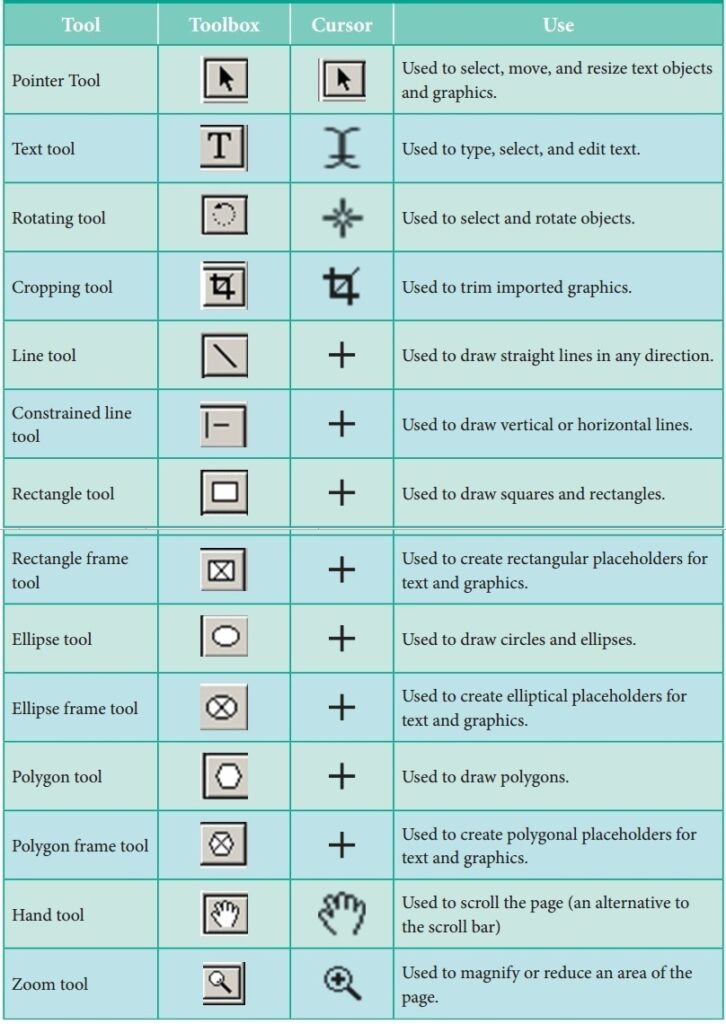
Write the steps to place the text in a frame?
Placing Text in a Frame
You can also use frames to hold the text in place of using text blocks.
To place text in a Frame
- Click on one of a Frame tool from the Toolbox.
- Draw a frame with one of PageMaker’s Frame tools (Rectangle frame tool or Ellipse Frame Tool or Polygon frame Tool). Make sure the object remains selected.
- Click on File. The File menu will appear.
- Click on Place. The Place dialog box will appear.
- Locate the document that contains the text you want to place, select it.
- Click on Open.
- Click in a frame to place the text in it. The text will be placed in the frame.
CHAPTER :3 Introduction to Data base Management System
Part – A
I.One Mark Questions
1.Expand DBMS
a) Data Base Management Software
b) Data Base Memory Software
c) Data Base Management System
d) Data Base Management Solution
Answer :- c) Data Base Management System
2.The famous Hierarchical database model
a) IBM b) INS c) IMS d) MIS
Answer :- c) IMS
3.The first developed network data model was
a) IMS b) DB2 c) IDS d) DBMS
Answer :- c) IDS
4.A composite key is called a
a) Candidate key
b) compound key
c) Foreign key
d) primary key
Answer :- b) compound key
5.Which one of the following is not a DDL command?
a) INSERT b)CREATE c) ALTER d) DROP
Answer :-
6.The ………………………. diagram gives a logical structure of the database graphically?
(a) Entity-Relationship
(b) Entity
(c) Architectural Representation
(d) Database
Answer :- (a) Entity-Relationship
7.Which type of below DBMS is MYSQL?
a) Object oriented
b) Hierarchical
c) Relational
d) Network
Answer :- c) Relational
8.—–Represents a “tuple” in a relational database?
a) Table
b) Row
c) Column
d) Object
Answer :- b) Row
9.Which is the My SQL in stance responsible for data processing?
a) MY SQL Client
b) My SQL Server
b) c) SQL
D) Server Daemon Program]
Answer :- b) My SQL Server
10.The Structure representing the organizational view of entire
database is know as —- in MYSQL database .
a) Schema
b) view
c) Instance
d) Table
.
Answer :- a) Schema
Part – B
II.Very Short Answer.
1.Define Data Model and list the types of data model used?
Data models define how the logical structure of a database is modeled.
Data models define how data is connected to each other and how they are processed and stored inside the system. The various data models are;
- Hierarchical Database Model,
- Network Model,
- Relational Model and
- Object-oriented Database Model.
2.List few disadvantages of file processing system.?
Data Duplication – Same data is used by multiple resources for processing, thus created multiple copies of same data wasting the spaces.
High Maintenance – Access control and verifying data consistency needs high maintenance cost.
Security – less security provided to the data.
3.What are the ACID properties ?
ACID Properties – The acronym stands for Atomicity, Consistency, Isolation and Durability. Atomicity follows the thumb rule “All or Nothing”, while updating the data in database for the user performing the update operation. Consistency ensures that the changes in data value to be constant at any given instance. Isolation property is needed during concurrent action. Durability is defied as the system’s ability to recover all committed actions during the failure of storage or the system.
4.What is SQL?
5.State few advantages of Relational data base?
- High Availability
- High Performance
- Robust TrAnswer:actions and support
- Ease of management
- Less cost
Part – C
III. Short Answer.
1.Explain on Evalution of DBMS ?
- The concept of storing the data started before 40 years in various formats.
- In earlier days they have used punched card technology to store the data.
- Then files were used. The file systems were known as predecessor of database system.
- Various access methods in file system were indexed, random and sequential access.
- The file systems has limitations like duplication, less security. To overcome this, DBMS was introduced.
2.Explain Types of SQL Commands?
Data Definition Language (DDL),
Data Manipulation Language (DML),
Data Query Language (DQL),
Action Control Language (TCL),
Data Control Language (DCL).
3.Discuss on cardinality in DBMS ?
Cardinality is defined as the number of items that must be included in a relationship, i.e. number of entities in one set mapped with the number of entities of another set via the relationship. Three classifications in Cardinality are one-to-one, one-to-many and Many-to-Many.

In the above example we have two entities Person and Vehicle. If we consider the current vehicle, the driver is operating, then we have one-to-one relationship between Person and Vehicle.
In the above example, Customer places the Order is a one-to-many relationship. Here the customer can place multiple orders and the order is related to only one customer. The example of many-to-many relationship is Students registering the Courses. A student can register more than one courses and A course can be registered by many students. Hence it is many-to-many.
4.List any Five privileges available in mySQL for the User ?
Privileges:
- Select_priv
- Insert_priv
- Update_priv
- Delete_priv
- Create_priv
- Alter_priv
Action Performed (If Granted):
- User can select rows from database tables.
- User can insert rows into database tables.
- User can update rows of database tables.
- User can delete rows of database tables.
- User can create new tables in database.
- User can make changes to the database structure.
5.Explainthe DDI commands?
Part – D
IV.Write in detail.
Discuss on various database models available in DBMS?
DBMS Database Models:
The database technology came into existence in terms of models with relational and object-relational behavior. The major database models are listed below:
(i) Hierarchical Database Model The famous Hierarchical database model was IMS (Information Management System), IBM’s first DBMS. In this model, each record has information in parent/child relationship like a tree structure. The collection of records was called as record types, which are equivalent to tables in relational model. The individual records are equal to rows.
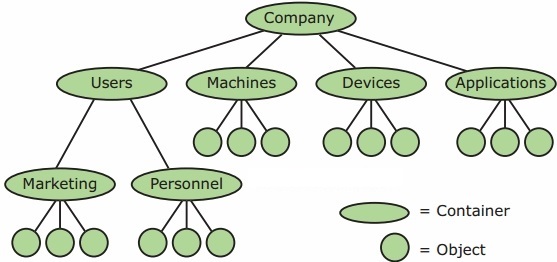
n the above model we have many advantages like less redundant data, efficient search, data integrity and security. This model also has few limitations like complex to implement and difficulty in handling many to many relationships.
(ii) Network model:
The first developed network data model was IDS (Integrated Data Store) at Honeywell. Network model is similar to Hierarchical model except that in this model each member can have more than one owner. The many to many relationships are handled in a better way. This model identified the three database components Network schema, Sub schema and Language for data management. Network schema – schema defines all about the structure of the database.
Sub schema – controls on views of the database for the user.
Language – basic procedural for accessing the database.
The major advantage of this model is the ability to handle more relationship types, easy data access, data integrity and independence. The limitation of network model is difficulty in design and maintenance.
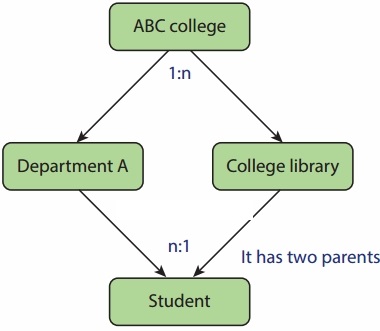
(iii) Relational model:
Oracle and DB2 are few commercial relational models in use. Relational model is defined with two terminologies Instance and Schema.
Instance – A table consisting of rows and columns
Schema – Specifies the structure including name and type of each column.
A relation (table) consists of unique attributes (columns) and tuples (rows).
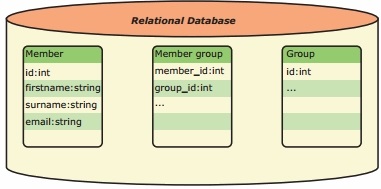
(iv) Object-oriented database model:
This model incorporates the combination of Object Oriented Programming (OOP’s) concepts and database technologies.
Practically, this model serves as the base of Relational model. Object oriented model uses small, reusable software known as Objects.
These are stored in object oriented database.
This model efficiently manages large number of different data types. Moreover complex behaviors are handled efficiently using OOP’s concepts.
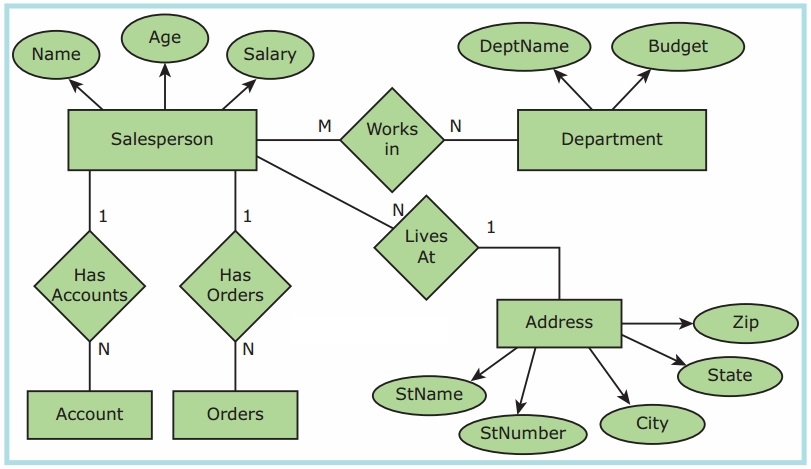
Discuss in detail on various types of attributes in DBMS?
Types of attributes:
- Key Attribute
- Simple Attributes
- Composite Attributes
- Single Valued Attribute
- Multi Valued Attribute
1. Key Attribute:
Generally a key attribute describes a unique characteristic of an entity.
2. Simple Attribute:
The simple attributes cannot be separated it will be having a single value for their entity. For Example: Let us consider the name as the attribute for the entity employee and here the value for that attribute is a single value.
3. Composite Attributes:
The composite attributes can be sub-divided into simple attributes without change in the meaning of that attribute. For Example: In the above diagram the employee is the entity with the composite attribute Name which are sub-divided into two simple attributes first and last name.
4. Single Valued Attributes:
A single valued attribute contains only one value for the attribute and they don’t have multiple numbers of values. For Example: Age- It is a single value for a person as we cannot given number of ages for a single verson, therefore it is a single valued attribute.
Attribute:
- Degree
- Bank_Account
Values:
- 3
- 85
5. Multi Valued Attributes:
A multi valued attribute has more than one value for that particular attribute. For example:
Degree – A person can hold n number of degrees so it is a multi-valued attribute.
In the below table are some examples for multi valued attributes.
Attribute:
- Degree
- Bank_Account
Values:
- B.TEch, MBA
- SBI, HDFC