cps.tn.gov.in – CPS 2020 – 2021 Account Statement Download Now:- The CPS account statement for the academic year 2020 2021 has been updated on the official website cps.tn.gov.in, Employees, and teachers have permission to access the account statement through the official website If you want to download the account statement for the year 2020 2021 you have to sign in through the official website link in this section, and change the year to 2020 2021 and generate the statement for you.
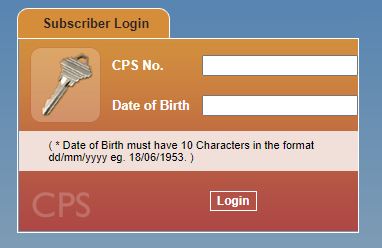
Direct Link to Download TN CPS Statement – Please Click Here
Cps gov public link is provided in the above section, CPS accounts slip is important for all the tamilnadu government emplees including teachers. TN Cps account slip is generated through electronic access medium throught cps.tn.gov.in/pulic/
Step By Step Guide Download CPS Statement Slip 2021-22
Employees also can access the annual account statements (AAS) through the portal link given in this page. AAS is generated by the NPS or National pension scheme. For the CPS statement, NPS sends the yearly statement and notifications through registered email id.These are the exact procedure to download the cps account slip from the online portal. To Provide cps account slip this link is shared for your purpose.
- Visit the NPS website portal you can also use the link www.cra.nsdl.co.in (or) https://cra-nsdl.com/CRA/
- The portal homepage will open enter your PRNA number.
- Next, enter the security code on the page and click submit.
- The portal will generate the CPS statement instantly and send to your email id.
Online CPS registration process.
New employees and non-registered workers, must provide an application form. Get the application to fill in the mandatory details and submit it to the respective offices.If you register properly then you get cps account statement quickly without any delay
- Use the Link and Go to the CPS website portal.
- Enter the login credentials such as user name and password.
- Once login downloads the CPS form in the top of the page.
- Now fill the application form with all required details of your service.
- Recheck the details and make corrections if anything.
- Next, submit the application form to the respective DDO.
- The application will be sent to the accounts officer for verification. The officer will verify the details and send a confirmation message about the registration.
What About CPS missing credit
After checking your CPS statements and realizing a missing CPS credit on your account slip, you can proceed to check the information online. Follow the steps given here and learn about your missing credits for the month or year
- To View missing CPS credit open the official CPS website portal (www.cps.tn.gov.in)
- On the login page in the top side enter the login details CPS number and date of birth.
- Next, click the login button to proceed.
- On the portal check on the CPS account, choose the month and year of the missing credits.
- The portal will provide the details where you can make your claims through the concerned authority.

