HOW TO DOWNLOAD TPF ACCOUNT SLIP Via www.agae.tn.nic.in :- Here is the step by step guide to download the tpf account slip via www.agae.tn.nic.in
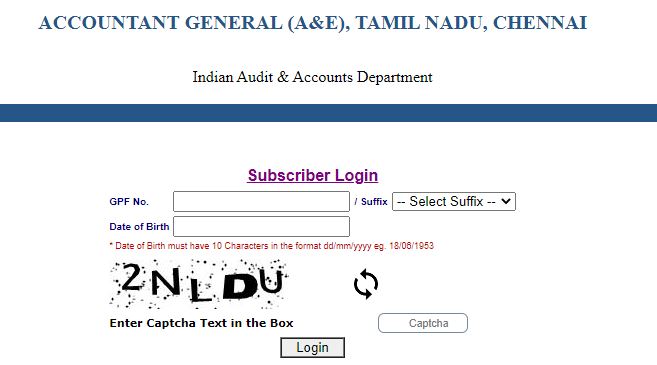
What you need
To download the TPF Account statement slip you need a username, and you suffix name, and your date of birth, and your registered mobile number
Link to download tpf account slip
Click here to visit the account statement and TPF A/C Slip Link – Please CLick Here
Step By Step Guide
- Firs thins is to go to the official web portal for publich using the link in the previous section
- Enter your TPF Number
- Select ths SUFIX based on your Department
- Input you Date of Birth by the format DD/MM/YYYY
- Fills the CAPTCHA field correctly and Click Login
- A One Time Password (OTP) Send to your Mobile Phone (Registered Mobile Number Only )
- ENTER the OTP in the given Field and Clik Login
- Now you see a year selection field in the left side of the screen
- Select the Financial Year and Click gerate TPF A/C Account SLIP Button
- Now you see the Account statement
- Please Clik the PDF button to download
- You have a chance to download TPF Account Statement in VCF,WORD,and EXCEL FOrmates, But they are not aligned so we adviced to download in PDF FIle
Register Your Mobile Number for OTP
- If you lost the Registered Mobile Number You have a chance to register the current mobile Number
- Call the AGS office Via 044 24324500 toll free number and request for the mobile number addition
- You have tell the old number and your tpf number
- They dont need your previou year details during the mobile number verification
- You get a link to generate new mobile number through SMS
- Click the link send you through the sms
- Clik chane mobile number and fill the new current mobile number that you use primarily
- A OTP Send to your new number
- Fill the OTF FIeld with the One time Pass word SMS you get on the new mobile Number
- CLick Submit Button and Log in Again to access the TPF Account Statement