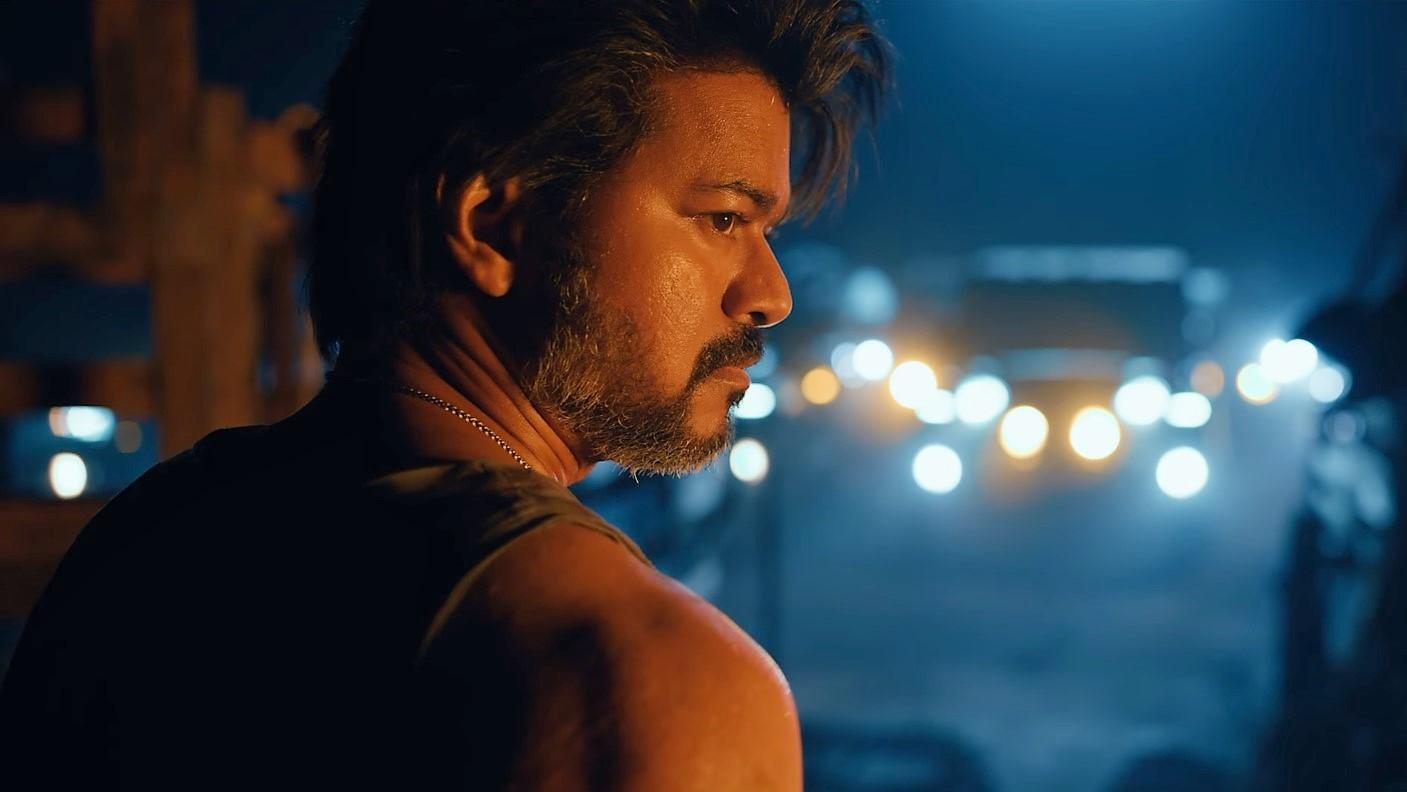ifhrms pay slip download Tamilnadu (karuvoolam.tn.gov.in) : If you are looking for the step by step guide to download IFHRMS Pay Slip then this guide helps you
Official Website: karuvoolam.tn.gov.in
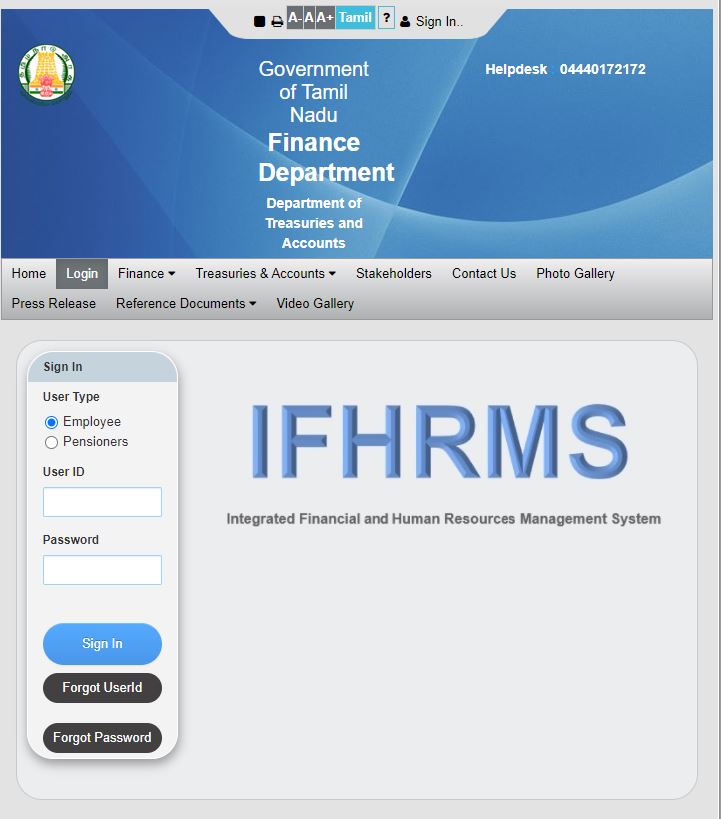
Step-1 Visit Official Karuvoolam Website
Please click here to visit the official login page
Step-2 Sign In
- Click Sinin Link in the top of the page
- Use ur User ID and Passwrd
- User ID = Your 12 Digit Number (Refer your TA Bill)
- Password = Your Date of birth in 8 Digit (example 2-1-1981 will be type as 02031971)
- Click Sign in
Step – 3 Download Pay Slip
- Click reports in the top menu
- Click PAY SLIP and Select the Month and click go
- Click EMP_REGULAR_SALARY
- Your file will download automatically
- Right clik the file and extract and open the file
- Use ur password to open the file