TNEAOONLINE.ORG TNEA 2020: TamilNadu Engineering Admission 2020 just announced by the Department of higher Education department minister Thiru K.P. Anbalagan today .
tnea 2020 application form link – https://www.tneaonline.org/
TNEA 2020 All participating colleges list – View Here
Latest Update TNEA 2020 ONLINE REGISTRATION starts from today 6 pm to August 16 2020
TNEA 2020 ONLINE REGISTRATION
The online registration process for Tamilnadu engineering admission 2020 starts from today 6 pm to August 16 and the counselling date is September 17, KA. Anbalagan , minister of the department of higher studies announced the schedule of tnea 2020 in today press meet at Chennai. This time all processes of TNEA 2020 will be conducted through online mode only there is no need to visit the counseling committee.52 TFC Centres provided to help the candidates,If students need personal help on filling the online application form TFC centers in their district help them
TNEA 2020 Engineering Admission Details
| Counselling Name | Tamil Nadu Engineering Admissions (TNEA) 2020 |
| Counselling Type | State Level Counselling |
| Conducting Body | Tamilnadu Higher Education Department |
| Official Website | tneaonline.org |
| Eligibility Criteria | Qualifying 10+2 Board Exam |
| Mode of Application | Online |
| Admission | Based on the Rank achieved in Counselling (Cutoff Marks) |
| Contact Numbers |
044-22351014 |
| Contact Email | |
| Other Sites |
TNEA 2020 Engineering Admission Important Dates
Although Tamilnadu Government does not conduct any admission test for TNEA, candidates must know all the important dates related to TNEA. The important dates for TNEA 2020 are listed in the table below:
| TNEA 2020 Events | Date |
| Official Notification | 15.07.2020 |
| Online Application Date | 15.07.2020 |
| Last Date of Submitting the application form | 16.08.2020 |
| Random Number Generation | August 2020 |
| Publication of Rank | August 2020 |
| Counselling for Differently Abled Candidates | August 2020 |
| Special Counselling for Sportsman and Other Categories | August 2020 |
| Counselling for Academic Stream | 17.09.2020 |
| Counselling for Vocational Stream | August 2020 |
| End of Counselling | August 2020 |
| College Opening Date | August 2020 |
- TNEA 2020 ONLINE REGISTRATION
- TNEA 2020 Engineering Admission Details
- TNEA 2020 Engineering Admission Important Dates
- TNEA 2020 How to fill Application Form (Full Video Guide)
- PROCEDURE FOR APPLYING TAMILNADU ENGINEERING ADMISSIONS 2020
- Steps in TNEA Online Counseling Process are as follows
- COUNSELLING STEP 1: ONLINE APPLICATION REGISTRATION AND PAYMENT OF FEES
- Steps in Registration process
- Step 1: User Registration
- Step 2: Login
- Step 3: Personal Information
- Step 4: Special Reservation
- Step 5: Scholarship Information
- Step 6: School of Study Information
- Step 7: Academic Information
- Step 8: Preview of Application
- Step 9: Payment of Registration fees
- Step 10: Download PDF of Application
TNEA 2020 How to fill Application Form (Full Video Guide)
PROCEDURE FOR APPLYING TAMILNADU ENGINEERING ADMISSIONS 2020
Tamil Nadu Engineering Admissions 2020 (TNEA-2020) is completely an online process with the following stages – Online Registration & Application Filling, Certificate Verification, Online Choice filling, Tentative Seat Confirmation, and Provisional Allotment.
Candidates have to register their applications online by visiting the official website www.tneaonline.org and submit all the necessary details with the application fee. After registration is completed successfully, candidates can upload their certificates as per the given schedule and have them officially verified through TNEA Facilitation Centre (TFC). All
Eligible candidates after certificate verification will be asked to give their preferred choices in various rounds, based on their ranks. By visiting www.tneaonline.org during allotted round and specified dates, candidates can provide their preferred list of colleges and branches in order. Based on the candidate’s rank and their order of preferred choice list, tentative allotment will be generated. Candidates can see their tentative allotment online and must choose to
confirm the allotment (or) wait for upward movement (or) move to the next round. At the end of a particular round, candidates can download their provisional allotment order.
Steps in TNEA Online Counseling Process are as follows
- Online Application Registration and Payment of registration fees
- Random Number Generation (by TNEA Authority)
- Uploading the copy of original certificates.
- Certificates Verification at designated TFC (by TNEA Authority).
- Rank Publication (by TNEA Authority)
- Online Payment of Initial Deposit
- Online Choice filling
- Publication of Tentative Allotment on a notified date (by TNEA Authority)
- Confirmation of tentative allotment option by the candidates
- Provisional allotment of institution and branch (by TNEA Authority)
- Finally reporting to the allotted Institution on the specified date.
The candidates must visit the official website frequently during the entire counselling process and login from time to time to know the status of their application. They are also requested to make a note of various deadlines in each stage. Candidates are also requested to read and follow the instructions given on the official website ww.tneaonline.org and strictly follow them for successful completion of the online counseling process.
COUNSELLING STEP 1: ONLINE APPLICATION REGISTRATION AND PAYMENT OF FEES
The information required to fill in, in the process of Registration, is given in the “Data Sheet” available in the TNEA website. Filling the datasheet offline and then starting to fill the application online will ensure a quick registration process. Please download the datasheet and fill it completely before proceeding. For those who require TFC facilities for Registration, this Registration Datasheet will be provided at TFC, and faculty at TFC will help you at each stage to complete the online registration successfully.
Before starting Registration, candidates should make sure they have
- Mobile number (preferably their own or their parents)
- Valid Email address (create one if not available)
- Debit / Credit Cards / Netbanking for payment of fees.
- (Ensure access of mobile number associated with bank account for OTP verification)
- (OR)
- Valid demand draft drawn in favour of “The Secretary, TNEA” payable at Chennai – 600 025
Steps in Registration process
- User Registration
- Login
- Personal Information
- Special Reservation Information
- Scholarship Information
- School of Study Information
- Academic Information
- Preview Application and Change Information
- Payment of Registration fees
- Download Application in PDF
Step 1: User Registration
Using Google Chrome browser or latest Mozilla Firefox browser, Go to the website www.tneaonline.org. The homepage will look like the following screen.
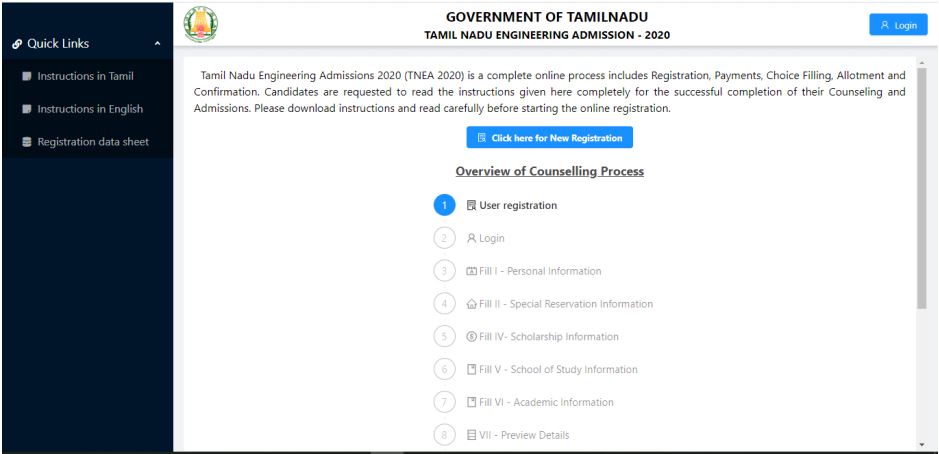
Now click on “Click here for New Registration”.
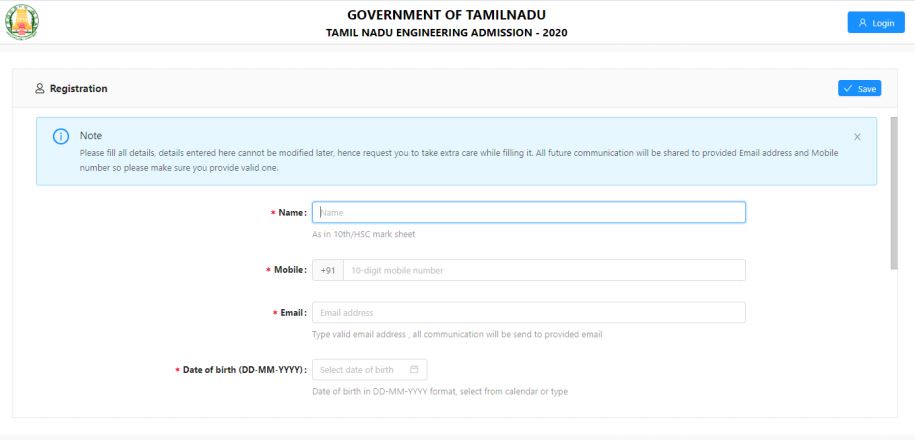
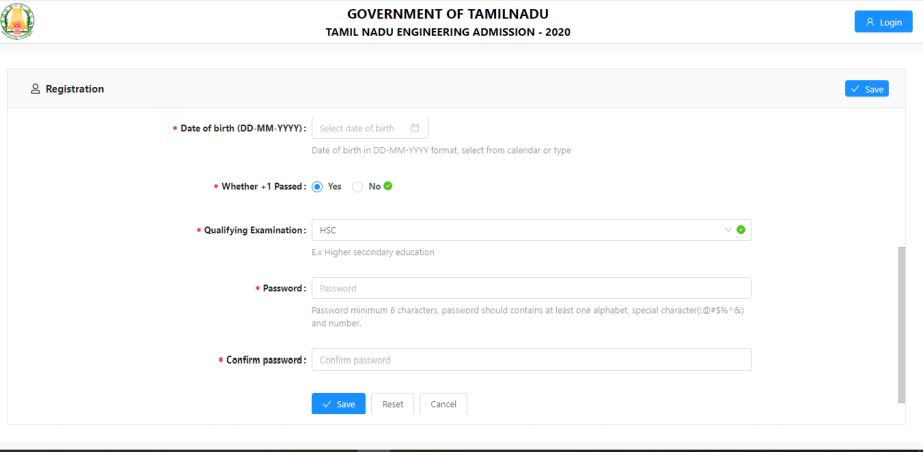
Data to be filled as part of Basic Registration consists of following fields: Name, Mobile Number, E-mail ID, Date of birth, whether +1 Passed, Qualifying Examination, Password (Choose your own) and Confirm Password (Re-enter chosen password).
Instructions for filling up User Registration fields
I). Careful consideration must be given while entering the Name of the candidate and Date of birth. The name should be entered as displayed in your 10th mark sheet.
II). The mobile number entered here will be treated as your registered mobile number.Kindly enter the correct mobile number. Candidate can provide his/her mobile number or his/her parents’ mobile number.
III). Candidate has to enter his/her e-mail address for “User Id”. If the candidate does not have an e-mail address, then an e-mail address has to be created and enter the same for user id. In case, if you do not have an e-mail-id and if you are not in a position to create one immediately, you may use your parents’ email.This e-mail address shall be treated as a candidate’s login user-id and registered email address to which all communications are sent.
IV). The password should contain a minimum 6 characters. Select at least one alphabet, one number and one special character. The strength of the password will be displayed. Kindly choose medium to strong passwords. Weak passwords are not accepted.
V). Details entered here cannot be modified later, hence enter the details correctly before confirming. You have to remember your User Id (e-mail address) and Password because you will be using them many times during the counselling process. (Better, you record it safely somewhere) Once you complete the above details, click on “SAVE”. Now you will get the following screen.
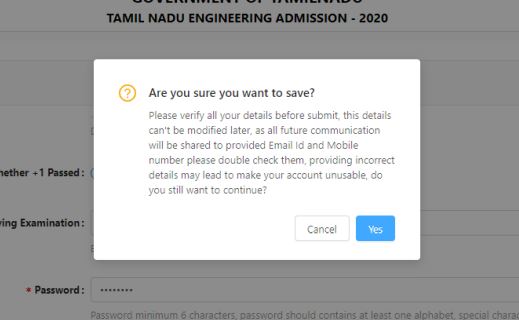
On Clicking Yes, you will receive OTP in your mobile as well as in your email. Do not close the following OTP screen (and) Do not close Browser. Login Credentials are generated only when OTP is verified.
Kindly check the SMS from Sender “QP-TNEAOL” and for Email from the sender [email protected]. In case Email is not present in Inbox, Search for list of emails from [email protected] or Check Spam folder. Enter the “OTP” at the space provided and press the “Submit” button. If the OTP is correct, you will be directed to the Login Page.
Suppose OTP Page is closed accidentally, Email contains the link to this OTP page. If the OTP is not received as both SMS and Email, please check whether the correct mobile number and email address are provided. If they are correctly entered, try clicking “Resend OTP”. New OTP will be generated and sent to the mobile number and email.
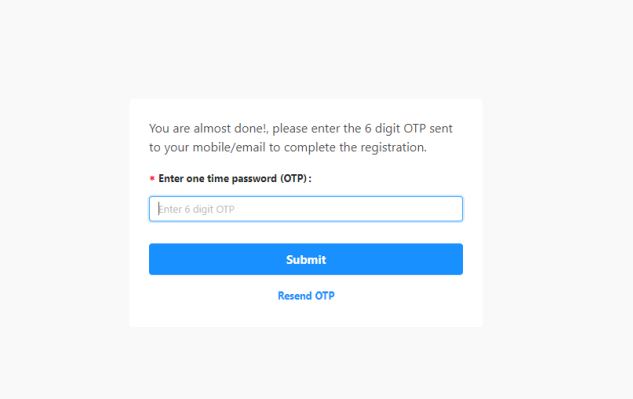
Sample SMS and Sample Email are shown below.
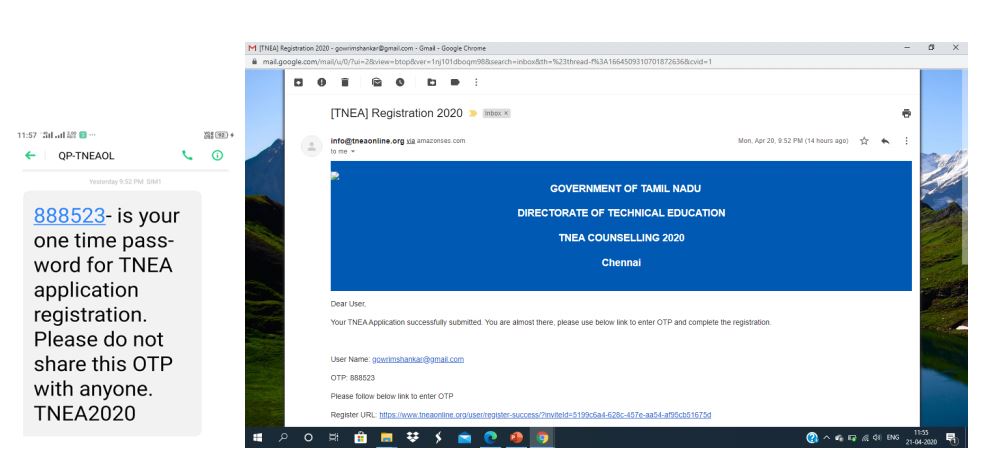
Step 2: Login
After OTP verification, you will be directed to Login Page, as shown below.
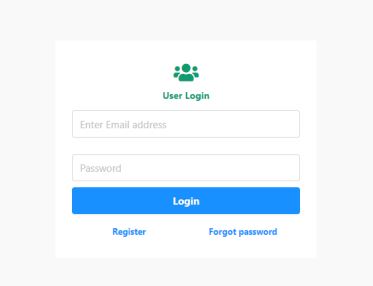
Enter Username and Password provided during Step 1: User registration and Password.
Note that Username is your registered email address.
Resetting Password
Suppose if the candidate forgets the password at any stage during online counselling process, kindly click “Forgot password” present in the Login Page.
By entering the correct email address, An Email containing link and instructions for resetting the password will be sent to the registered email address. Kindly click the password reset link provided in the Email.
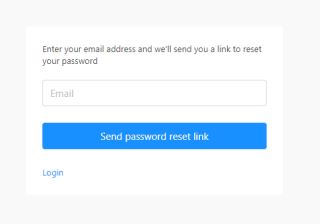
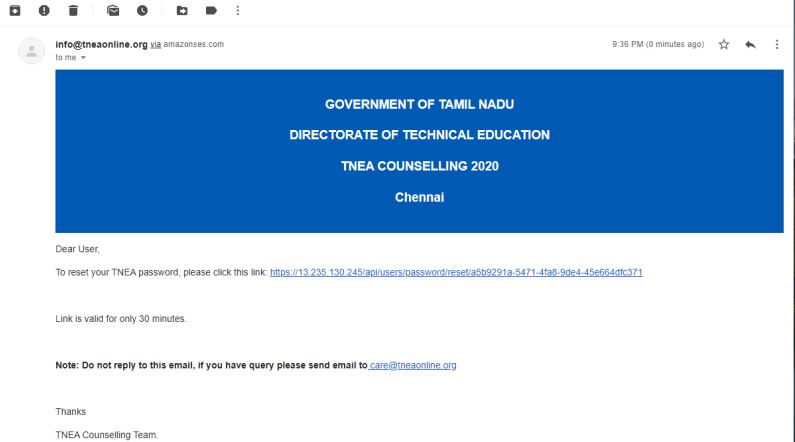
After Successful Login, you will be directed to the following page. Information to be
filled is divided into 8 tabs, visible at the top of this page.
i. Personal information
ii. Special reservation
iii. Scholarship information
iv. School of study information
v. Academic information
vi. Preview and Change Information
vii. Payment
viii. Generate Report
Kindly note down the application number displayed at the top.

Candidates are advised to fill up the data sheet and then start filling application form to save
time. By entering all the necessary details present in each tab, and by clicking “Save & Continue”, you will be taken to the next tab.
Candidates can also fill their application partially. In such cases, kindly save the information
entered so far. Candidates can logout and come back later to fill the remaining information.
At any stage during application filling process, if by clicking Save & continue doesn’t take
you to the next tab, kindly look for red marked fields. These red colored fields are mandatory
and they can’t be left empty.
Step 3: Personal Information
Instructions for filling Personal Information
I). Communication address and Permanent address may be entered in different lines. While entering these
addresses, you can go to the next line by clicking “enter key”
II). If the Communication address and Permanent address are same, Tick the checkbox “Same as
Communication address”.
III). Kindly enter your native district as per Community certificate, as this information will be used for
scholarship purposes.
IV). Only candidates of Indian nationality are eligible for this counselling. Citizens of other countries are
not eligible for this counselling. Candidates belonging to Srilankan nationality are eligible to attend this
counseling, as per norms present in Information brochure. All such Srilankan tamil refugees shall be
considered only under General Category. No communal reservation is applicable for such candidates.
V). Candidates whose nativity is others, are requested to check their eligibility as per norms present in the
Information brochure. Such other state candidates are eligible only under General Category. No
communal reservation is applicable for such candidates.
VI). If the candidate’s Nativity is “Others”, then they should select an additional field indicating the
eligibility criteria, as shown below.
VII).Select your caste as per community certificate. If your caste is not displayed, Check your community.
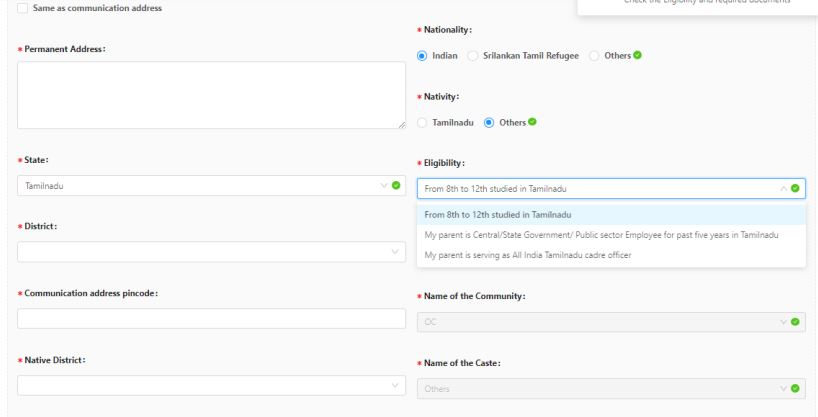
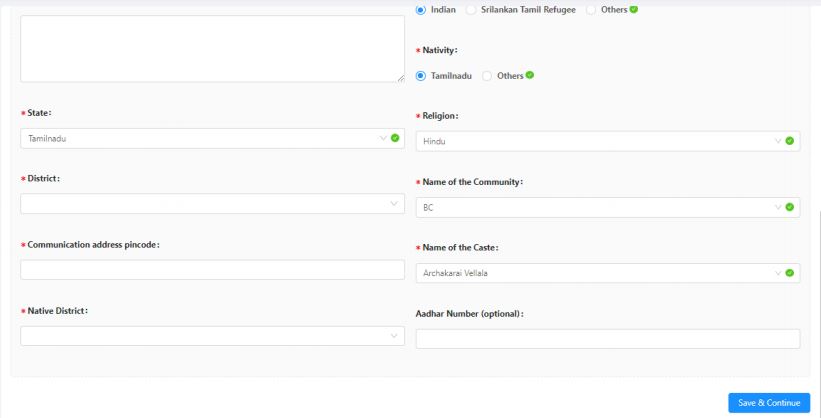
Step 4: Special Reservation
Special reservation is applicable only if the candidate belongs to any one of the following categories
- Eminent Sports Person
- Wards of Ex-Servicemen
- Differently-abled person
Kindly refer to the Information brochure to check your eligibility under these categories. Candidates must
pay Rs.100 additionally for each special category selected.
If any of the special reservation is applicable to the candidate, refer to the end of Information brochure for
the format of certificates to be obtained from authorities. Failing to produce necessary certificates will make
the candidate ineligible for Counselling under Special reservation category.
All Special reservation candidates are also eligible for General Counselling.
After selecting Special Reservation Details, Kindly click “Save & Continue” to proceed to the
next tab.
Instructions for filling Special Reservation
I). Certificate verification for eminent sports person will be announced later.
II). Select Eminent Sports Person as “Yes” only if you have sports certificates at district or
divisional or state or national or international level.
III).Only wards of Army or Navy or Air Force Services are eligible under “Ex-Servicemen”
category.
IV). Candidates belonging to Differently abled category must select an additional field, indicating
the disability type.
V). All necessary certificates to claim eligibility under special reservation must be produced
during certificate verification. Kindly refer to Information brochure for the list of certificates
to be produced.
VI). TFC Center for Certificate Verification is not applicable for Eminent sports person category.
The information for certificate verification will be intimated later.
VII). Select TFC Centre for certificate verification which is nearer to your place and in your
district.
Step 5: Scholarship Information
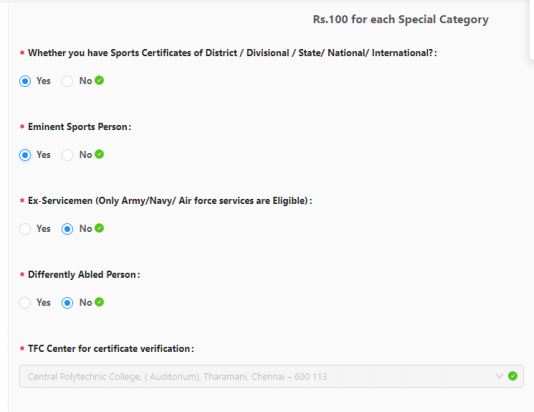
Candidates can apply for any of the following scholarships applicable as per government norms.
a) First Graduate Tuition fee concession
b) AICTE Tuition fee waiver
c) Post Matric Scholarship
Eligibility of candidates under these scholarship schemes is based on , Annual Income of
Parent, and Community. After entering the necessary information available in this page,
kindly click “Save & Continue” button.
Instructions for filling Scholarship Information
I). First graduate tuition fee concession is applicable for candidate only if any of the family
members haven’t availed this concession before. First graduate certificate must be produced to
apply for this scholarship.
II). Select Availed first graduate fee concession as Yes if any of your elder sister/ brother has
already obtained First graduate scholarship during their study.
III).AICTE Tuition fee waiver is applicable only for candidates whose parent’s annual income is
less than 6 lakhs. Income certificate of the parent shall be produced later to the principal of the
college where the admission is confirmed.
IV). Post matric scholarship is applicable only for candidates belonging to SC/ SCA/ ST and
Converted Christians and the annual income of the parent should be less than 2.5 lakhs.Income certificate of parent shall be produced later to the principal of the college where the admission is confirmed.
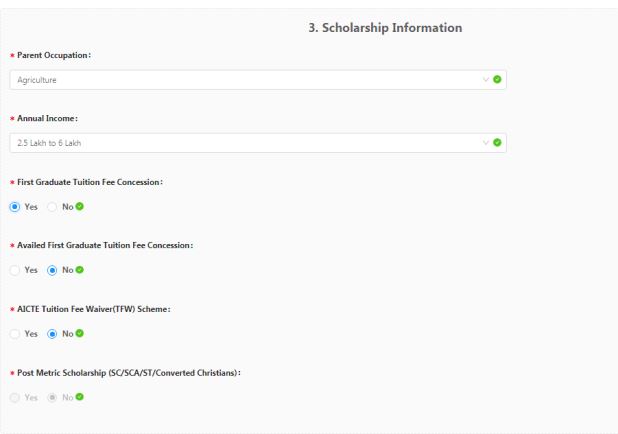
Step 6: School of Study Information
In this stage, Candidates can enter their School details from VIII to XII standard. After completely filling the required details click “Save & Continue” button.
Instructions for filling Scholarship Information
I). If the candidate has studied all four classes, 8th standard to 12th standard in Tamilnadu, Select
Yes. Otherwise select No.
II). For each class 8th to 12th, select year of completion of the class and Enter School Name. Also,
select district and state where school resides.
III).Kindly select the civic status of where the school is present. Refer to the School address to fill
this field.
IV). If the candidate has studied all the 4 classes in the same school, after filling 8th standard
school details, select “Apply VIII Std. School name to all” to copy the same school
information in other classes.
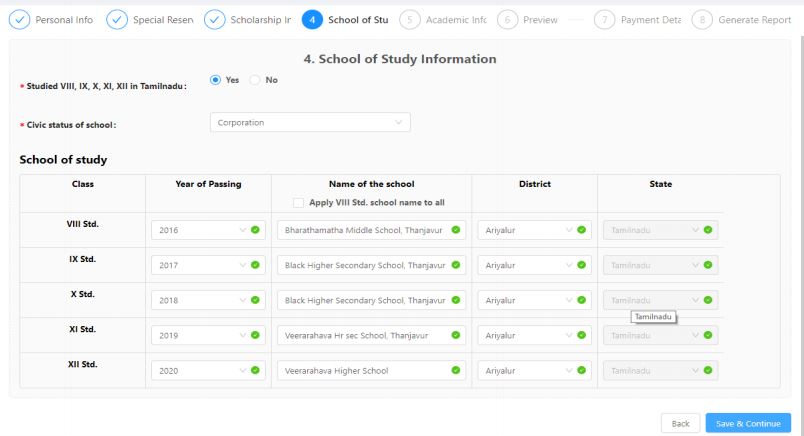
Step 7: Academic Information
In this tab, the complete details about the Academic information are needed to be entered. Kindly refer to XII mark sheet for entering this information. After filling all the details, please check again and verify entered details because providing false information may affect your eligibility. After completing all the details press the “Save & Continue” button.
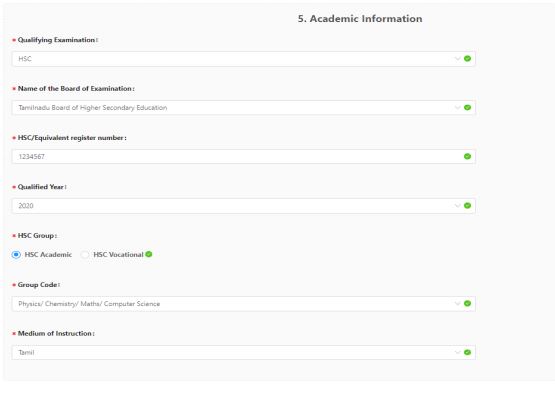
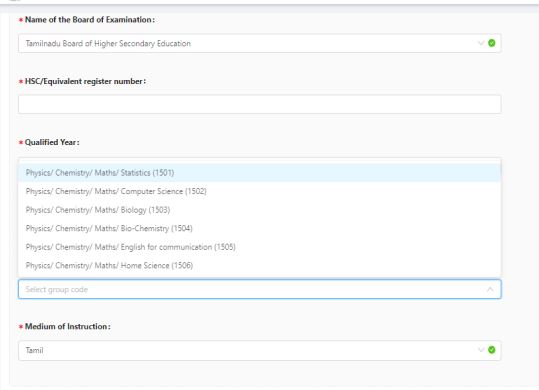
Instructions for filling Academic Information
I). Select your qualifying examination and Name of the board as in HSC marksheet / HSC Hall
ticket.
II). Tamilnadu board candidates who have passed 12th std in the current year 2020 (both regular
and vocational), marks will be obtained automatically from Tamilnadu School Education.
Such candidates need not enter marks for each subject.
III).Enter HSC register number by referring to HSC marksheet (or) Hall ticket. Wrongly entered
HSC register number may lead to ineligibility of the candidate.
IV). Only the following 12th Standard groups of Tamilnadu board are eligible under “HSC
Vocational” stream. Candidates belonging to these groups, kindly select “HSC Vocational”
a) General machinist
b) Electrical machines and appliances
c) Electronic Equipments
d) Draughtsman civil
e) Auto mechanic
f) Textile technology
V). Candidate can have different register numbers for different subjects. In such cases, refer to
individual marksheets for correctly entering HSC register number.
VI). Refer to HSC hall ticket / HSC marksheet for knowing your group code.
VII). For each subject, enter register number, month and year of passing, maximum marks and
marks obtained as per the 12th marksheet. Candidates belonging to other boards, kindly take at
most care in filling these details.
VIII). Optional marks refer to the fourth subject, the candidate studied in XII standard, usually
Biology (or) Computer Science. Candidates not belonging to Tamilnadu board and have not
studied fourth subject may leave this field empty.
Depending on your qualifying examination of +2, the information presented for obtaining
individual subjects may differ. For HSC Academic, the following details will appear
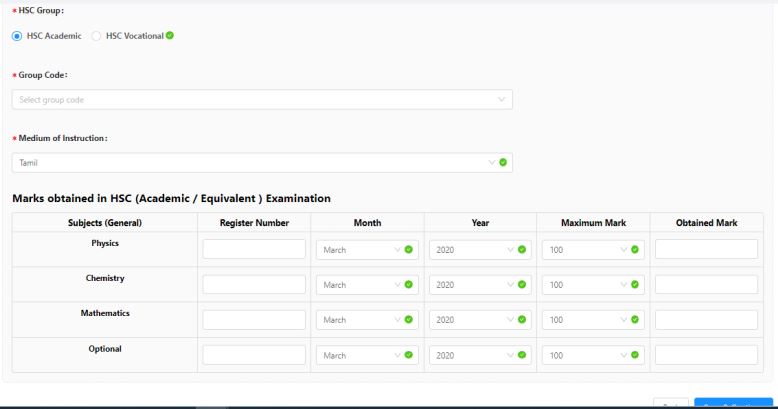
For HSC Vocational candidates, the following screen will appear
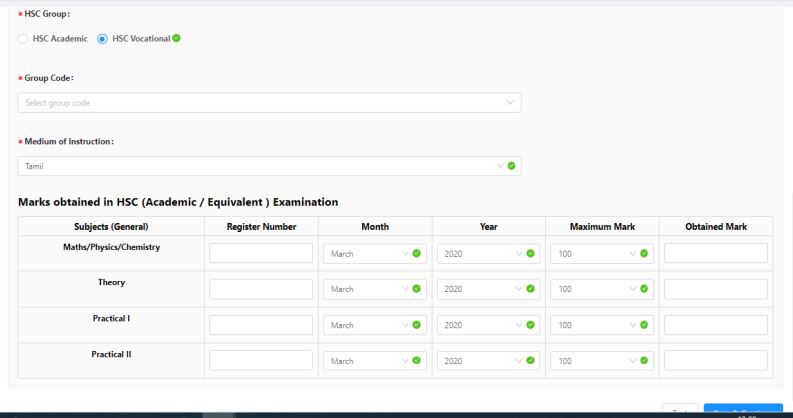
Step 8: Preview of Application
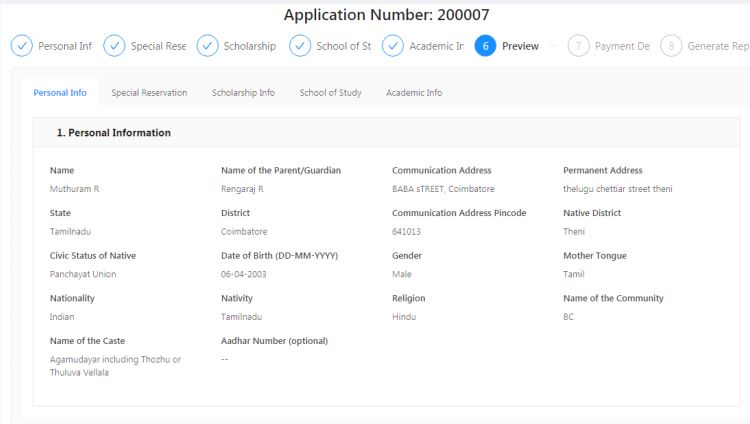
This tab shows the information entered previously by the candidate in all 5 tabs. Carefully examine and verify all the details in each tab. To change any displayed information in a tab, click the “Back” button. Once all the details are verified and found to be correct, the candidate can proceed to pay the registration fees by clicking “Continue to Pay”.
Please do remember that once the payment is initiated, Candidates cannot go back and modify any of the information available in all 5 tabs. So before proceeding to Payment, kindly verify all the information in all the tabs.
Step 9: Payment of Registration fees
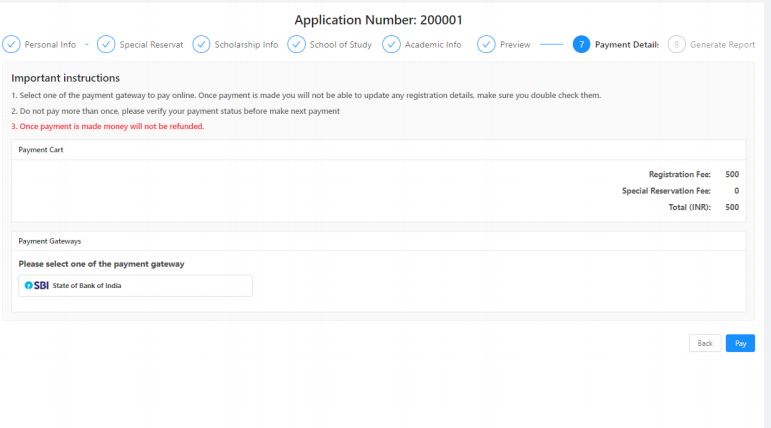
In this tab, the amount to be paid as part of application registration will be displayed.
Registration amount to be paid
o Rs.500 for General candidates
o Rs.250 for SC/SCA/ST candidates belonging to Tamil Nadu
o In addition, Rs.100 should be paid for each and every special reservation category.
Registration fees can be paid either through Online Payment or by Demand draft.
For online payments, Payments can be made by using Credit / Debit Cards, or by Net banking.
For Demand Draft (DD) Payments, Candidates should visit nearest TNEA Facilitation centres (TFC)
and submit their Demand draft.
DD to be drawn in favour of “THE SECRETARY, TNEA”
payable at Chennai – 600 025
Instructions for making online payment
I). Select any one of the following payment gateways
a) State bank of India
b) Indian Overseas Bank
c) Canara bank
d) Indian Bank
II). Payment gateways may have transaction charges. In such cases, actual amount to be paid is registration
amount + transaction charges.
III).Once payment is initiated; candidate will be directed to bank gateway website.
IV). When the payment is completed / failed, candidate will be redirected back to tneaonline.org.
V). Do not press back button / refresh page when payment is under processing.
VI). If the payment fails for any reason, the next attempt for payment can be made only after 10 minutes.
VII). Status of all transactions initiated can be accessed from the “My Profile” button present at the top right of the
page (next to logout) and by clicking “My transactions” within that page.
VIII). If the transaction status is not changed within 10 minutes, click the reload button on my transactions page.
IX). Before making the next payment, kindly ensure the status of the earlier transactions.
X). Payment information is also sent to a registered email address. Kindly check your email address to know
the status of your payment.
XI). If the payment is successful, the payment successful page will be displayed.
XII). If the payment is unsuccessful, the payment failure page will be displayed.
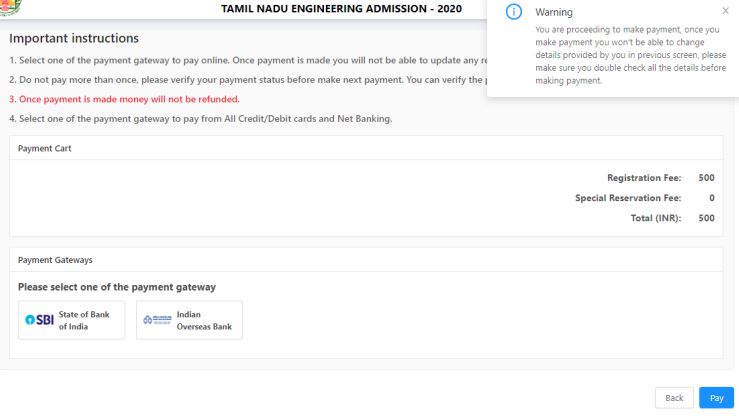
If Payment is successful, the following page will be shown
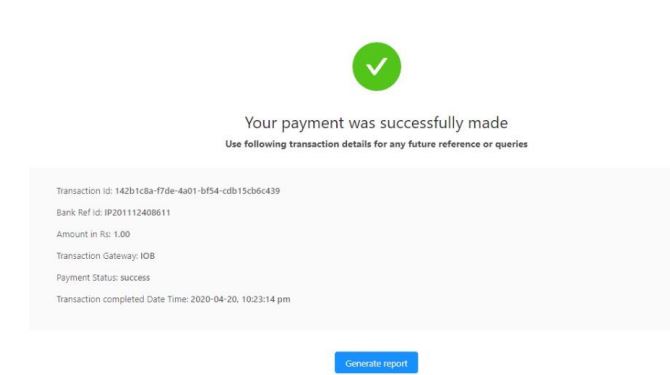
If payment fails for any reason, the following page will result
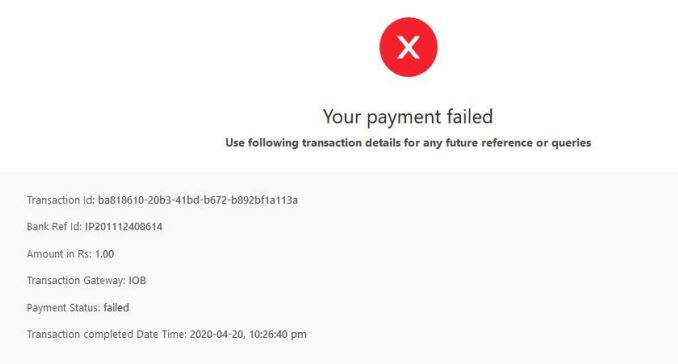
Candidates check the status of all payment transactions initiated by them by clicking “My Profile”
present at the top right of the page. It will be visible as a green icon.
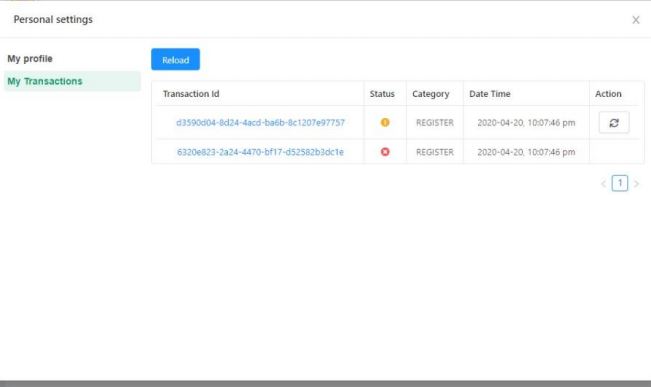
Payment Information is also sent to the registered email address as shown below
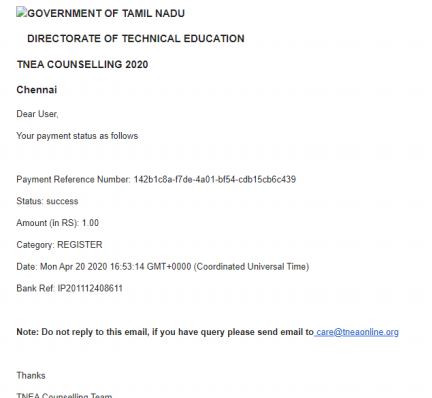
Step 10: Download PDF of Application
After payment of registration fee is completed, submitted application can be downloaded along
with the format of special reservation certificates.
Instructions for downloading application
I). Once the payment of registration fees is successfully made, candidates will be directed to
“Generate report” page.
II). Candidates can download the generated application in PDF format by clicking “Download
Now” button. Generated application in PDF contains Information entered in 5 tabs,
declaration page, and list of certificates to be uploaded.
III).In case a special reservation is applicable, additional certificates for Eminent Sports Person,
Wards of Ex-Servicemen Certificate and Disability Certificates have to be downloaded.
IV). If the payment is successful, Application PDF can be accessed anytime later by logging in and
clicking “Generate report”.
V). Kindly follow the instructions printed in the downloaded application.
VI). Special Reservation Candidates can also make use of forms present at the end of the Information
brochure.
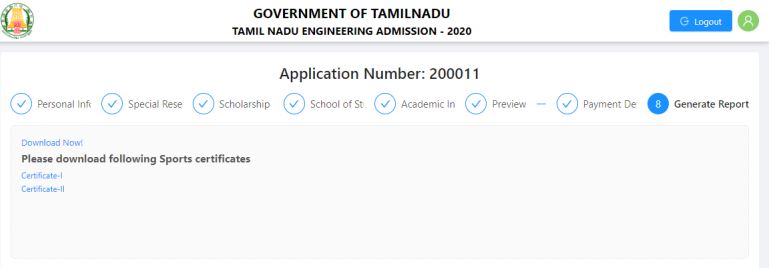
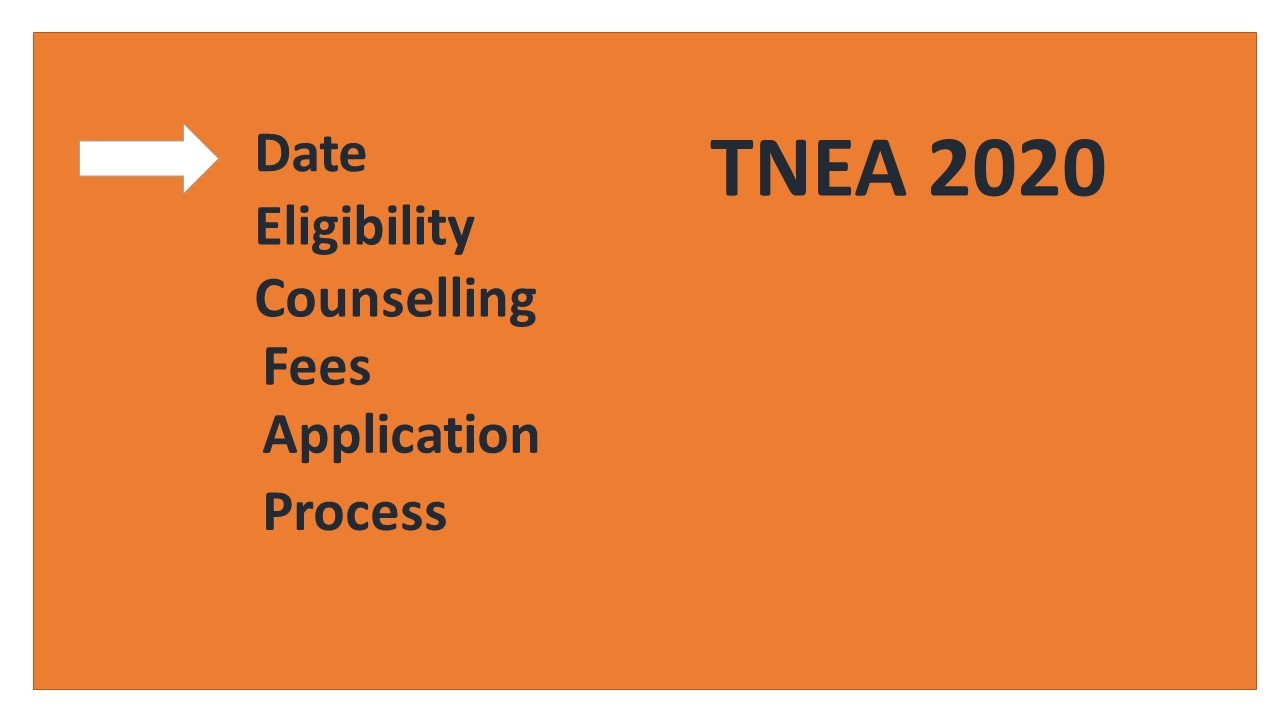
3 COMMENTS
Comments are closed.