UPSC ESE Prelims Admit Card 2021 Download Link ESE Prelims Exam Date at upsconline.nic.in
www.upsconline.nic.in UPSC ESE Prelims Admit Card 2021 Download: Union Public Service Commission (UPSC) is going to conduct the ESE Prelims Exam on 18th July 2021. UPSC has released SE Prelims Admit Card on 24th June 2021 (Today). UPSC CSE hall Ticket will available up to 4 October 2020. Applicants can download the prelims admit card from the official website at www.upsc.gov.in, https://upsconline.nic.in/eadmitcard/admitcard_ese_2021/. Check theESE Prelims Admit Card download links from the below section.
Latest Update:- UPSC ESE Prelims Admit Card 2021 Link Released now. Check below Direct Link Available Here.
UPSC Engineering Services Prelims Admit Card 2021
Union Public Service Commission (UPSC) has notified for Engineering Services Prelims Exam 2021. UPSC will be organized the ESE Prelims Exam on 18th July 2021 at various exam centers across India. UPSC has issued admit card for all registered candidates on 24th June 2021. Applicants can download their hall ticket for ESE Prelims Exam till 18-07-2021. Aspirants can download admit cards online and take a hard copy of them. Candidates won’t be allowed to enter the examination hall without admit card. Candidates need to carry the e-admit card with one original photo identity card on the exam date. Applicants should check the exam instructions & guidelines and follow them strictly during the exam session.
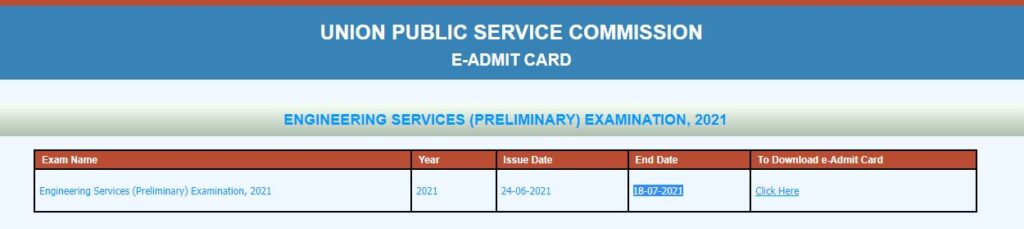
ESE Pre Exam 2021 Detalis
| Higher Authority | Union Public Service Commission (UPSC) |
| Advt. No. | 05/2021-ese |
| Examination | UPSC Engineering Services Examination |
| Level of Exam | Preliminary Examination |
| Exam Type | National Level Examination |
| No. of Vacancy | – |
| Date of Examination | 18th July 2021 |
| Admit Card Released Date | 24th June 2021 |
| Official Website | www.upsc.gov.in,www.upsconline.nic.in |
Direct Admit card download link:- Please Click Here
UPSC ESE Service Exam Instruction 2021 Notice – Please Visit This Page
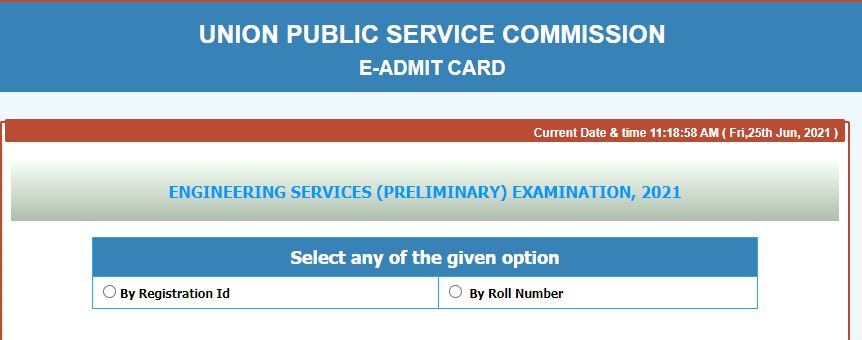
UPSC ESE Exam Date 2021 Latest News
Union Public Service Commission (UPSC) has successfully completed the registration process and now ready to conduct the examination. The selection of candidates will be based on the basis of Preliminary Exam, Mains Exam and Personality Test / Interview. Candidates have to qualify all stages of selection to get ESE Jobs. Applied candidates can download admit cards from the official website by using the Registration ID and Password (Date of Birth). Before starting the examination, the commission will be issued the E-Admit Card for all registered candidates. Department will not send admit card by post to any candidate. On the exam date, applicants must carry admit card along with ID Proofs. The controller of examination is not permitted to enter in the exam hall without admit card.
Documents Required For Exam
▶ Adhaar card
▶ Driving Licence
▶ Voter Id card
▶ PAN Card
▶ Passport
About Engineering Services Exam 2021 (ESE 2021)
The ESE 2021 Admit Card is a mandatory document for all candidates who are going to appear for the Prelims exam. Applicants must carry E-Admit Card on the exam date. Applicants need to check the details printed on admit card like Exam Date, Timing, Exam Center Address & Instructions. Candidates need to check the exam guidelines and follow them strictly during the exam session. Candidates are advised to follow the below steps if they face trouble in download exam call letter.
UPDATE –UPSC ESE Admit Card released Now. (You can download the Admit Card through the direct link given below)
How to Download UPSC ESE Prelims Admit Card 2021 Online
Step 1: Candidates visit the official web site of Union Public Service Commission at at www.upsc.gov.in
Step 2: On the Home Page, click on the link for ” ENGINEERING SERVICES (PRELIMINARY) EXAMINATION, 2021“.
Step 3: Now read all the instructions carefully and click on “Click Here” to download the admit card.
Step 4: Fill the mandatory Details Such as Registration ID or Roll Number.
Step 5: Click on the submit button and your admit card will appear on the screen.
Step 6: Save it and take a printout for exam purposes.
Important Links
https://upsconline.nic.in/eadmitcard/admitcard_ese_2021/
https://upsconline.nic.in/eadmitcard/admitcard_ese_2021/admit_card.php#hhh1