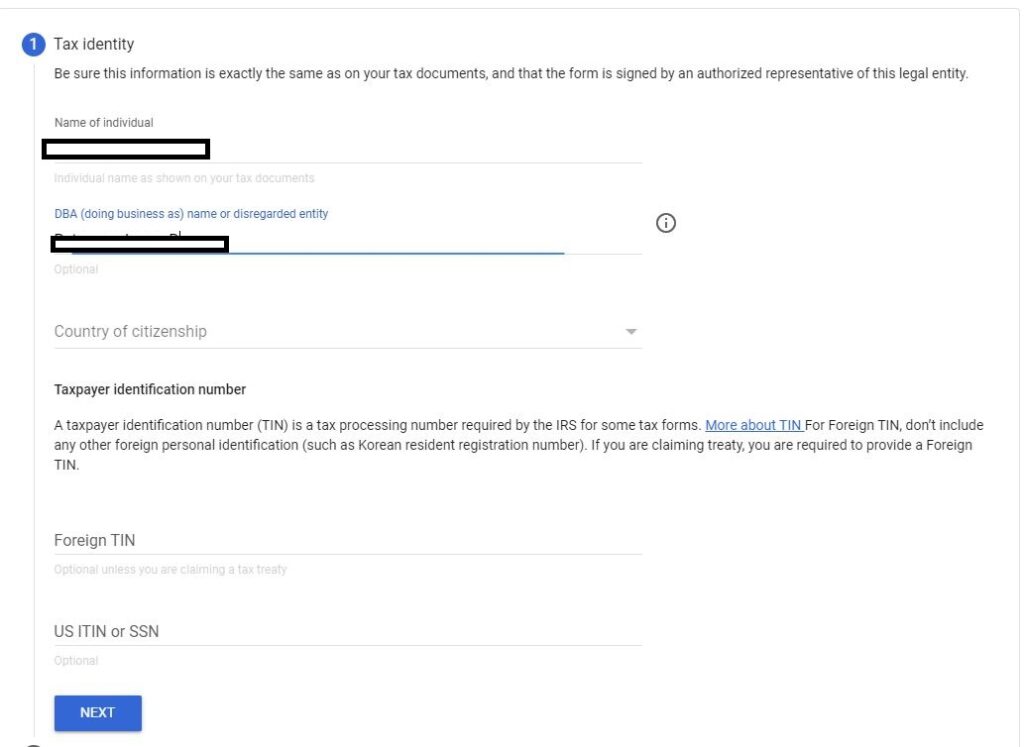Google AdSense tax information |Manage Tax Info:- Google just sent all Indian Adsense user important information about additional tax information. This is the full guide to help YouTubers and other adsense users
ALL Google Adsense users have to fill the UNITED STATES TAX INFO
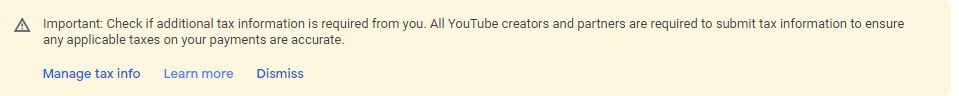
How to fill United States tax info
Step- 1 Sign in to your Adsense Account
Step-2 Navigate to the Payment Section in the Right Side Bard
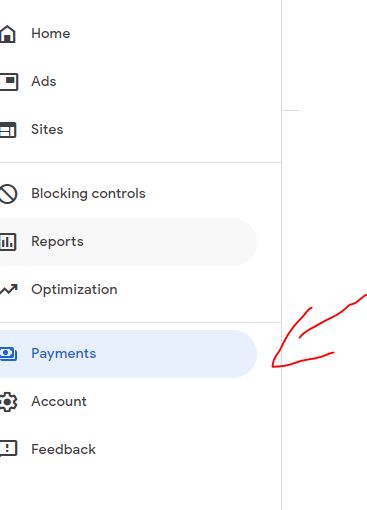
Step-3 You see blue Add Tax info Button in blue colour
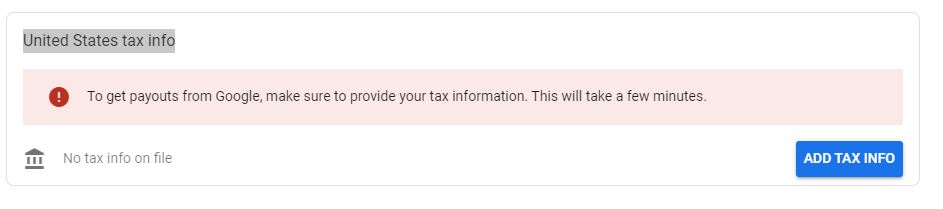
Step-4 Click the Button and begin the tax file filling process
Step-5 First question is about whether you are a individual to non individual / entity
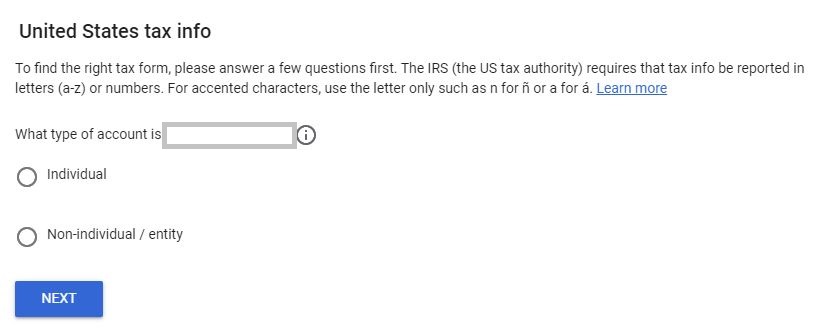
If you are an individual Adsense user select the first,if you multiple platform like youtube,blog, app development and earn more than lakhs per month select the second one (you must pay the Income Tax)
Step-6 Next Question is Are you a citizen of the United States?
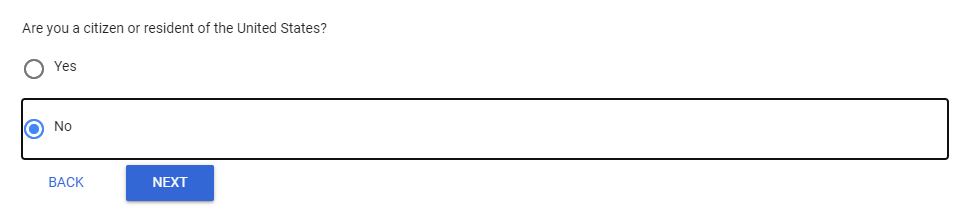
Step-7 Select W-8 tax form type
If anybody have a office in use then fill the second one
we are all outside the US and don’t have an office or business inside us and transfer money to India,we all of us have to fill the first form W-8BEN form
Step- 8 Fill W-8BEN Form