TNVELAIVAAIPPU is an online registration portal for Tamilnadu Employment Exchange Department, Students and Job seekers inside Tamilnadu State get more priorities if they have a TNVELAIVAAIPPU Employment ID. Most of the state government job applications ask for the TNVELAIVAAIPPU Id for reference. The Employment Exchange Department starts this portal for job seekers to register, renew, and update their profile in online mode. Before TNVELAIVAAIPPU candidates have to visit Employment Exchange office situated in every Tamilnadu district to Register their EMPLOYMENT CARD and Renew them.
- TNVELAIVAAIPPU Registration
- Step-1 Check Your Eligibility
- Step-2 Check Age limitation
- Step-2 Prepare the Document mandatory for registration
- Step-3 Visit Online Official Registration Page
- Step-4 Fill Personal Details
- Step-5 Fill Reservation Details
- Step-6 Fill Contact Details
- Step-6 Fill Qualification details
- Step-7 Useful TIP
- Step-7 Sign in and Add other details
- Step-8 Save Registration ID
- TNVELAIVAAIPPU Register PG Courses & Professional Courses
- TNVELAIVAAIPPU Renewal
- Tnvelaivaaippu RENEW Lapsed ID
- Tnvelaivaaippu Update Profile
- Tnvelaivaaippu NCO Code
- Tnvelaivaaippu Seniority Date
- Tnvelaivaaippu Correction
- Tnvelaivaaippu Register B.Ed Certificate
- Tnvelaivaaippu Register B.E Certificate
TNVELAIVAAIPPU Registration
To get a government job or private job inside Tamilnadu state you have to register with tnvelaivaaippu.gov.in online portal. It’s not mandatory but if you have a Tnvelaivaippu Id they have to consider the seniority of your academic value.If you have seniority in your academic details you definitely have a priority. Follow the step by step guide to register with TNVELAIVAAIPPU GOV IN
This is the process of Tnvelaivaaippu registration in your District Employment of if you have an academic qualification of sslc,hsc and ug degree, IF YOU HAVE A PG DEGREE OF PROFESSION DEGREE PLEASE FOLLOW THE BELOW SECTION TO REGISTER IN PROFESSION EMPLOYMENT EXCHANGE
Step-1 Check Your Eligibility
- Must be a Tamilnadu State Resident
- Candidate Who have passed 8th std,10th std, 12th std, UG Degree, PG Degree, Profession Course certified holders
- Failed Students who have their Transfer Certificate distributed by the school
- Candidate who have SKILL Based Certificates Driving License, Driving license with batch, Typewriting, Computer Course, Office Automation, Conductor license ETC
Step-2 Check Age limitation
- Minimum age limitation of 14 years during the academic year
- There is no Maximum age limit
Step-2 Prepare the Document mandatory for registration
- All-Academic certificates (If the candidate is below 10th std use the transfer certificate)
- For Degree holders, provisional certificate not eligible for registration so use the consolidate mark sheet
- Aadhaar Number ( NO Need to Upload Scanned Copy)
- Cast Certificate (Cast certificate given by the state government is must of registration, There is a lot more reservation system)
- Special certificates (For Handicapped, widowers, freedom fighter family, Ex-serviceman, etc)
- Ration Card No(Family Card NO) (Old Ration card or Latest Smart Card No is Mandatory for address proof)
Step-3 Visit Online Official Registration Page
- Visit the official https://tnvelaivaaippu.gov.in/Empower/LoginAction.htm page by clicking this link
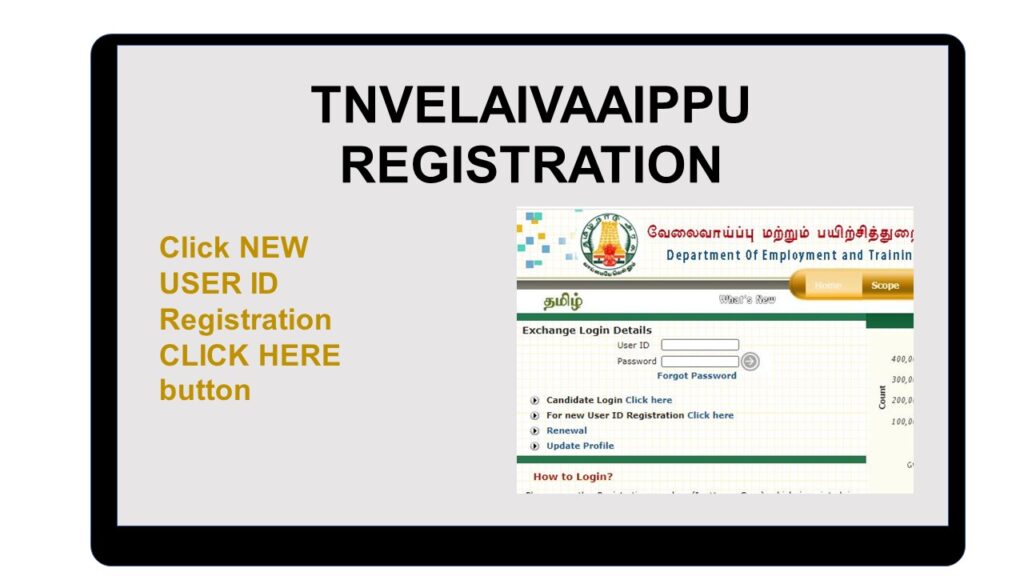
Step-4 Fill Personal Details
First, fill the personal details in the first tab carefully there’s no chance to change the aadhaar no later
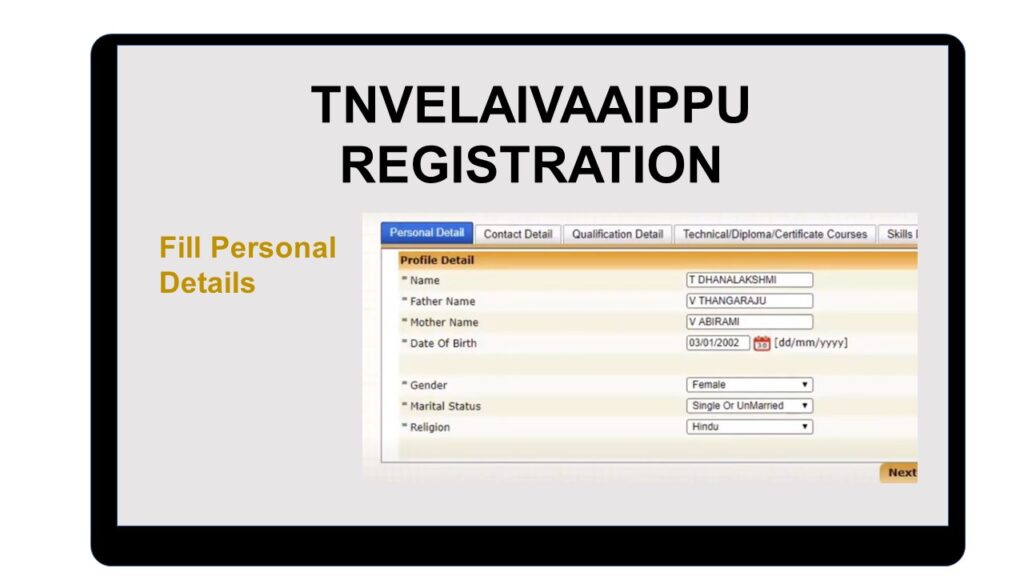
- Fill Name (Asper Your SSLC Marksheet)
- Father Name & Mother Name
- Date of Birth (Asper Your SSLC Marksheet)
- Gender & Marital Status
Step-5 Fill Reservation Details
Fill the reservation details based on your cast certificate
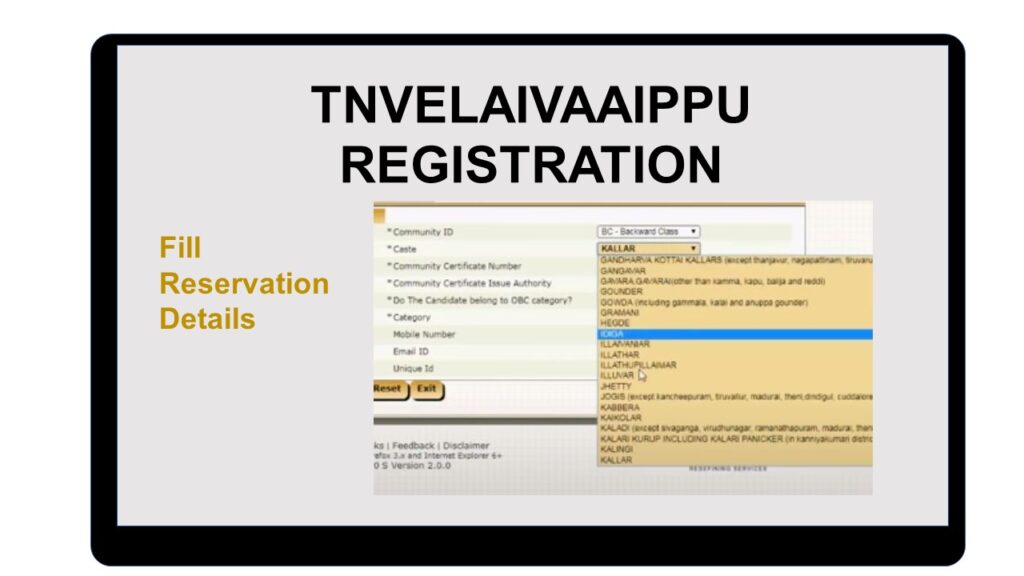
- Community Id
- Cast & Community Certificate No
- Residing category (rural or Urban)
Step-6 Fill Contact Details
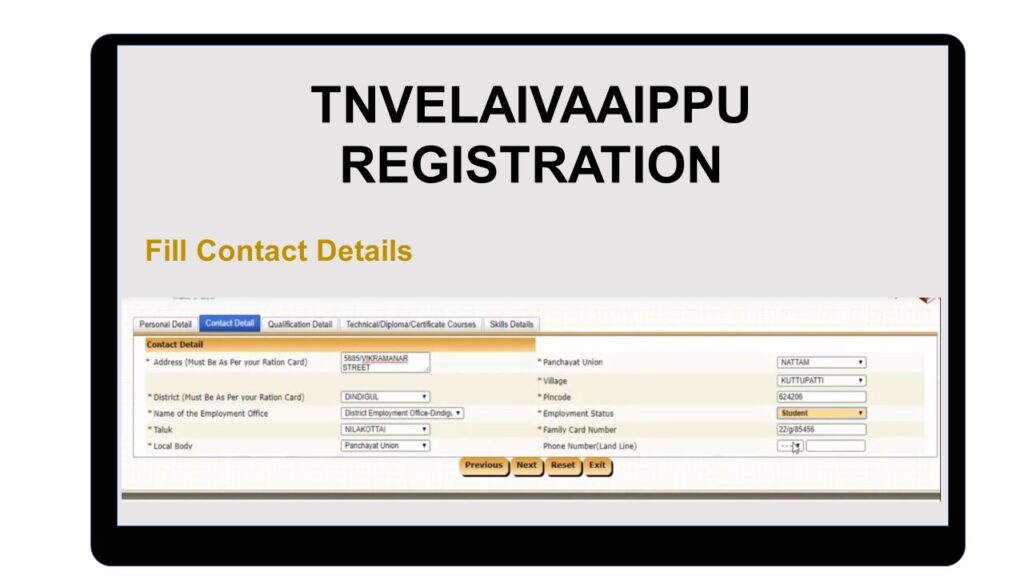
- Address (Must be in your Ration card)
- Native District (Careful if you select the wrong district the employment exchange changed to another district)
- Employment Status (Where you are a student, job seeker or Private employee)
- Family Card No ( Used to verify your domicile )
- Email Id & Phone no (for Later use to contact you if there is any job vacancy related to you)
Step-6 Fill Qualification details
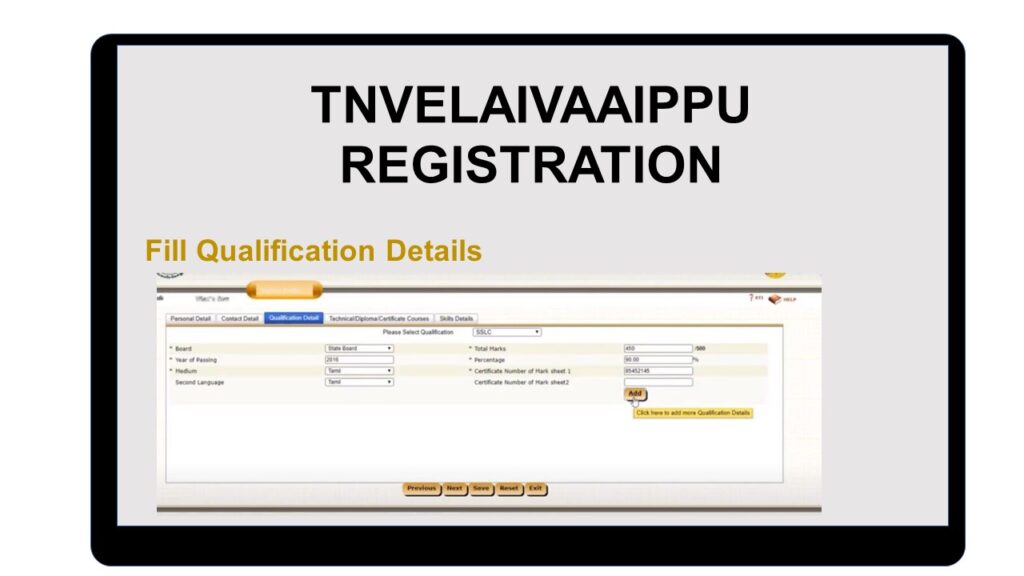
- Start with SSLC (SSLC Marksheet no is mandatory for you ID verification)
- Fill Board Name & Year of Passing
- Medium of Instruction & Second Language if any
- Total marks and percentage of marks obtained
- Certificate no (No need to Upload certificate )
- Press Add Button to save
Step-7 Useful TIP
- Once you add an SSLC certificate please click save button and generate a Registration ID
- Some times adding another level of academic details failed to register so first generate registration ID
Step-7 Sign in and Add other details
- Sign in again Unique Registration ID Generated and password you entered
- Click again and add other qualifications if any
Step-8 Save Registration ID
- Please save you registration id and password
TNVELAIVAAIPPU Register PG Courses & Professional Courses
- The registration process is as same as the school certificate registration steps seen in the above section.
- If you have a BE , BEd, PG Degree Certificates you have to register a new Tnvelaivaaippu ID in PROFESSIONAL EMPLOYMENT EXCHANGE once again (1 district employment id + 1 profession employment id )
- While filling the employment exchange selection time select the following Professional and Executive Employment office and Exchange code
| CHD | Professional and Executive Employment Office-Chennai |
| CHP | Professional and Executive Employment Office-Chennai |
| MDP | Professional and Executive Employment Office-Chennai |
- Always keep two employment exchange numbers update renewal validity
- Renew the district employment exchange id and professional executive employment office id separately on time
TNVELAIVAAIPPU Renewal
Every three years you have to renew the registration id. If a candidate forgets to renew their tnvelaivaaippu registration id there is a grace period of 18 months for renewing. After 18 months grace period there is no chance to renew the tnvelaivaaippu id, But there is a chance FOR CANDIDATE WHO GET TNVELAIVAAIPPU LAPSED MESSAGE please follow this article there is a good news for the candidate to renew the lapsed registration.
Renewal
- Visit the tnvelaivaippu renewal portal – CLICK HERE TO VISIT
- Use the registration id and password
- Click Renewal button
- Fill User Name and password
- Find the UPDATE PROFILE BUTTON on top of the page
- There you see a RENEWAL option and change password option
- Click RENEWAL button
- If you are eligible for the renewal process you see a message “the renewal master updated your profile”
- Check the renewal date by generate the Registration Identicard and see the DATE in the upper right corner
- In some cases, the system shows your registration id lapsed (for those follow this article there is a way to renew the lapsed tnvelaivaaippu registration )
Forget Password
- If You forget the tnvelaivaaippu use id password there is a chance to generate a new password
- Click the forget password button and fill user id , date of birth, and new password to generate a new password
- If you forge the REGISTRATION ID ALSO FOLLOW THE NEXT TO RECOVER THE REGISTRATION ID
Forget TNVELAIVAAIPPU REGISTRATION ID
If you forget the registration ID too follow the steps to know the registration id first
- Click on the CANDIDATE LOGIN section
- First, select the exchange code, see the following table to find the exchange code
| Exchange Code | Exchange Description | Exchange Code | Exchange Description |
| ARD | District Employment Office-Ariyalur | CBD | District Employment Office-Coimbatore |
| CBR | Office of the Regional Deputy Director (Employment)- Coimbatore | CDC | Coaching-cum-Guidance Centre for SC/ST-Coimbatore |
| CHD | District Employment Office- Ariyalur | CHU | District Employment Office (Unskilled)-Chennai |
| CHD | Professional and Executive Employment Office-Chennai | CHG | Head Office- Chennai |
| CHR | Regional Deputy Director Office-Chennai | CHP | Professional and Executive Employment Office-Chennai |
| CHT | District Employment Office(Technical Personnel).-Chennai | CHS | District Employment Office Special Employment Office for Physically Handicapped-Chennai |
| CUD | District Employment Office-Cuddalore | DGD | District Employment Office-Dindigul |
| CUC | Coaching-cum-Guidance center for SC/ST-Cuddalore | NGD | District Employment Office-Kanyakumari |
| ERD | District Employment Office-Erode | DRD | District Employment Office-Dharmapuri |
| KRD | District Employment Office-Krishnagiri | KPD | District Employment Office-Kancheepuram |
| MDD | District Employment Office-Madurai | NKD | District Employment Office-Namakkal |
| KRD | District Employment Office-Karur | MDP | Professional and Executive Employment Branch Office-Madurai |
| MDD | The Regional Deputy Director (Employment) Office-Madurai | NDP | District Employment Office-Nagapattinam |
| RPD | District Employment Office-Pudukottai | SLD | District Employment Office-Salem |
| SGD | District Employment Office-Sivaganga | PRD | District Employment Office –Perambalur |
| TCC | Coaching-cum-Guidance center -Trichy | RPD | District Employment Office-Ramanathapuram |
| TCD | District Employment Office-Trichy | TCR | The Regional Deputy Director (Employment)-Trichy |
| THD | District Employment Office-Theni | TJD | District Employment Office-Thanjavur |
| TND | District Employment Office-Thiruvannamalai | TNC | Coaching-cum-Guidance Centre-Thirunelveli |
| TND | District Employment Office-Thirunelveli | TRD | District Employment Office-Thiruvarur |
| TPD | District Employment Office-Tiruppur | TTD | District Employment Office-Tuticorin |
| TVD | District Employment Office-Thiruvallur | UGD | District Employment Office-Nilgiris |
| UGV | Special Vocational Guidance Centre for SC/ST-Nilgiris | VLC | Coaching-cum-Guidance Centre for SC/ST-Vellore |
| VLD | District Employment Office-Vellore | VPD | District Employment Office-Villupuram |
| VRD | District Employment Office-Virudhunagar | – | – |
- Select gender
- Select the year of registration
- Fill the registration Number (find it in your employment card)
- Once you fill the registration Number the form automatically generate the USER ID in the next row
- Note down the User id and recover the password using the previous steps in this article
Tnvelaivaaippu RENEW Lapsed ID
- Tnvelaivaaippu portal gives you a chance to renew the lapsed id whenever the tamilnadu government announces a special scheme for renewal.
- If you wanting for the special offer to renew the registration id please follow the following video to update the lapsed id
Tnvelaivaaippu Update Profile
- If you have gained a certificate or a degree you have to update the employment profile
- Dont use the provisional certificate to update the profile, Use the consolidated mark sheet details to update the profile.
- A profile UPDATE IS NOT CONSIDER AS RENEWAL
- If a candidate register an id in 2020 and you passed an exam in 2012 and updated the tnvelaivaaippu id THEY MUST RENEW THE ID IN 2013 BECAUSE THE UPDATE DATE IS NOT CONSIDER AS THE REGISTRATION DATE
Tnvelaivaaippu NCO Code
- The tnvelaivaaippu portal generates NCO Code for any qualification you enter in the employment exchange portal
- See the Identity Card for NCO Code Details
- IF your qualification is SSLC the NCO code show X010
- There is no need to search or NCO Code during registration
- If you select the correct degree from a correct category the official NCO Code generate itself
Tnvelaivaaippu Seniority Date
- Seniority Date is important for employment exchange process
- If you have a college degree completed in 2015 but registered in 2018 the seniority date will be 2018 registration date only
- Be fast to register with tnvelaivaaippu registration quickly
Tnvelaivaaippu Correction
- Some of the details in tnvelaivaaippu registration details are able to correct online mode using the registration id and password
- In some cases,the correction in Name, Correction in Community Details are corrected by the district employment exchange directly please carry the original certificates and id proof with you if you visit the employment exchange
Tnvelaivaaippu Register B.Ed Certificate
- If you have a B.Ed certificate with Under Graduate Degree a district employment exchange id is enough for you
- But you have a B.Ed certificate with Post Graduate Degree you must add the B.Ed qualification to both District employment exchange id and Profession executive employment exchange id
Tnvelaivaaippu Register B.E Certificate
- If you want to register for B.E certificate please register with the professional and executive employment exchange and generate id, a district employment id is not needed to register for B.E courses if you want to qualify for the B.E Eligible Jobs
- If you want to register for other jobs for your school educational qualifications too please generate a district employment exchange id also
13 COMMENTS
Comments are closed.

PLEASE GUIDE ME HOW TO I RENEW MY LAPSED EMPLOYMENT REGISTER.
I REGISTER IN 2015
NEXT RENEW IS 2018 BUT TILL I NOT RENEWED
PLEASE GUIDE ME
how to add a UG degree certificate number of marksheet but i have only a first sem to 6th sem marksheet and does not mention the certificate number, only a serial number in the marksheet. college do not issue a consolidated marksheet
Hi, please advice me that I was registered my M.com on 2009 in the employment office chennai.
I forgot to renewal on 2011, so today I am going to renewal. I have an doubt that could I apply for all educational details like from SSLC to M.Com in the renewal tab. or else only M.com can register.
Kindly help me.
I completed my B.E. in 2018 but I updated it in the employment portal on 23/02/2021. It is showing My seniority date is as 23/02/2021 not 2018. How can i change this?
Seniority updated every 14 months by the employment exchange, please wait
Hi HSC,ssc these two has one registration ID and pg has different registration id..I have renewed HSC and SSC ..later if I am trying to renew for pg using pg registration ID ..it is showing as invalid ..i have no idea why it is happening like that someone please suggest
Go to employment exchange immediately
I tried to add my Bachelors degree in engineering qualification and when i try to save the details and it says Error Found (global Exception occurs in request)
Hi HSC,ssc these two has one registration ID and UG has different registration id..I have renewed UG ..later if I am trying to renew for ssc & hsc using ssc registration ID ..it is doesnt showing anything ..my last ssc renew date 2018.How i can renew my school details….I already renewed my UG then it automatically renewed my school details… IS I am right?
If not please tell …
My friend complete B.A Economic how he registration employment card online because website la Graduate Arts/B.lit, Graduate Arts 2, Graduate Arts 3 la etha select panrathu subject la Economics ne therium but major ena nu knocham soluga
i tryed to update my BE degree qualification but it shows ERROR OCCURS[Global exception occurs in request] what should i doo
Not showing noc code for typewriting skill update